Updated: July 26th, 2010
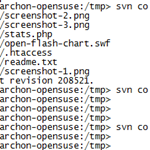 This is a quick recipe that I found pretty interesting and relatively unknown.
This is a quick recipe that I found pretty interesting and relatively unknown.
Everyone who uses SVN knows that most repositories are set up to allow viewing of their contents via a web browser. For example, here's the trunk of WP Plugins SVN: http://plugins.svn.wordpress.org/ and here is the current trunk version of a specific file, let's say http://plugins.svn.wordpress.org/stats/trunk/readme.txt.
The Problem
However, what if you wanted to view a specific revision of a file or directory in your browser?
Let's say I wanted revision 100,000 of http://plugins.svn.wordpress.org/stats/trunk/readme.txt
Normally, on a command line, you'd do something like
svn co http://plugins.svn.wordpress.org/stats/trunk/readme.txt stats cd stats; svn up -r100000 readme.txt |
or simply
svn export -r100000 http://plugins.svn.wordpress.org/stats/trunk/readme.txt |
However, how would you do this in your browser? Trying something like ?r=100000 or ?revision=100000 parameters doesn't work.
The Solution
Here is the syntax to get a specific revision of a file or directory:
- Take the root of the repository (in our case, http://plugins.svn.wordpress.org)
- Append this string !svn/bc/REVISION_NUMBER right after the repository root and before the directory or file path.
Going back to our example:
- http://plugins.svn.wordpress.org/!svn/bc/100000/stats/
shows the stats directory exactly as it was at revision 100,000 and
- http://plugins.svn.wordpress.org/!svn/bc/100000/stats/trunk/readme.txt
shows our readme.txt at 100,000.
And that's how you do it, folks. Happy revisioning!
Update: this post is now sponsored by Wirefly Learn where you can find cell phone news and reviews, as well as comparisons and videos.
In the meantime, if you found this article useful, feel free to buy me a cup of coffee below.
