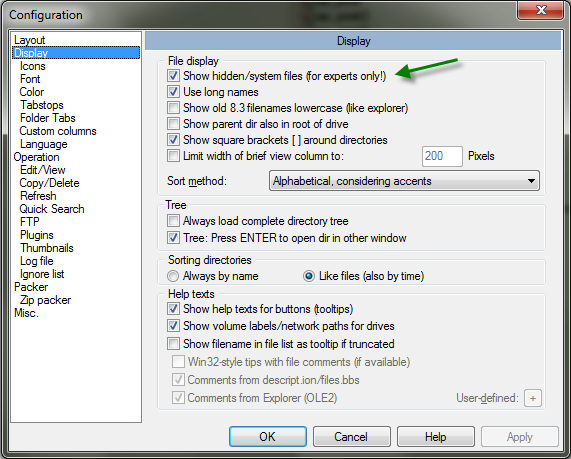Updated: July 21st, 2020
Today I was setting up a new machine (running OpenSUSE 12.1, but it's not really important), and after switching the network configuration from DHCP to static IP, lost all connectivity, in and out. /etc/init.d/network restart seemed to list the right IP, yet I was getting
"unknown host"
and
"Network is unreachable"
errors while pinging. I double and triple checked all the settings – DNS and gateway were set up right. I even rebooted, but nothing worked.
Then I vaguely remembered that I ran into the same issue a few years prior and also spent hours trying to figure out what was going wrong. The solution was so incredibly simple that my geek cred should have been docked 10 points. But …
Having spent way more time on this problem than I really should have, I'm going to make sure everyone can actually find a solution instead of useless WordPress support threads.
The Problem
I wanted to export all the data from WordPress using its native export mechanism (located at http://YOURBLOG/wp-admin/export.php), but since the blog I was working on was pretty large (6k posts, 120k comments), I kept getting XML files that ended prematurely and for which xmllint spit out this error:
Premature end of data in tag channel
Upon closer inspection, I saw the XML file ended with a random, yet always fully closed, </item> tag, but was missing the closing </channel> and </rss> tags, as well as a whole …
[Updated x3] Goodbye Outlook, I Don't Need You Anymore – Gmail Now Lets You Paste Images Directly From Clipboard
 There used to be a time when you couldn't imagine your life without Microsoft's Outlook – web email clients were pathetic and non-functional, Internet access was scarce, and access to certain advanced features was only possible with a desktop application like Outlook.
There used to be a time when you couldn't imagine your life without Microsoft's Outlook – web email clients were pathetic and non-functional, Internet access was scarce, and access to certain advanced features was only possible with a desktop application like Outlook.
Then, Gmail arrived and exploded the whole notion of desktop email clients forever, almost overnight. It was fast, robust, logical, and integrated – many things Outlook still isn't to this day (Outlook 2010 + IMAP is pure hell).
Slowly, Google brought out more and more features that made the fine line between web and desktop emailing thinner and thinner, and today, it finally disappeared, at least for me.
The final nail in the coffin turned out to be …
How To Dynamically Increase Memory Limits When Interfacing With WordPress Using XML-RPC (Windows Live Writer, Etc)
Updated: August 27th, 2012
Today's snippet is tremendously helpful if you are using an XML-RPC WordPress interface to read and publish your articles and are running into 500 Server Error issues due to running out of memory, manifesting themselves in something like this error message: "Invalid Server Response – The response to the metaWeblog.newMediaObject method received from the weblog server was invalid".
For example, my regular PHP memory allocation is 32MB or so, but if I load up Windows Live Writer, my favorite publishing tool, and ask it to load 1000 of the latest blog posts, I will undoubtedly get a server error back.
One solution would be to increase the memory allocated to PHP to something higher, like 256MB, which is how …
Updated: February 2nd, 2011
WordPress has a great way of letting you use simple text tags called shortcodes to provide a whole bunch of functionality, including custom PHP code. In this article, I'm assuming that you already know what shortcodes do and how they operate (if you don't, head over here: Shortcode_API).
One glaring omission in the way shortcodes are set up by default is that they only get triggered in the content of your post, leaving the sidebar and comments out. I'm sure this is done for security, so that your readers can't screw something up by posting shortcodes they're not supposed to – after all, shortcodes are PHP snippets on the backend.
However, let's assume you really know what you're doing …
Updated: December 25th, 2011
 As a developer, I both love and hate Eclipse for its chaotic nature, buggy and sometimes unusable interface, but at the same time incredible usefulness and ability to serve as a single tool for all of my development, be it C++, PHP, Java, Android, Perl, etc.
As a developer, I both love and hate Eclipse for its chaotic nature, buggy and sometimes unusable interface, but at the same time incredible usefulness and ability to serve as a single tool for all of my development, be it C++, PHP, Java, Android, Perl, etc.
One of the biggest problems with Eclipse is that there is no clear upgrade path from major versions, for example 3.5->3.6. What I ended up having to do for years is back up the old release, download and unpack the new release, and then try to migrate all the settings by importing and exporting left and right. Not so pleasant.
Turns out, as of Eclipse 3.3 (though I've only tried it with Eclipse 3.5), …
Updated: July 21st, 2020
Today, I was looking for a quick way to see HTTP response codes of a bunch of urls. Naturally, I turned to the curl command, which I would usually use like this:
curl -IL "URL" |
This command would send a HEAD request (-I), follow through all redirects (-L), and display some useful information in the end. Most of the time it's ideal:
curl -IL "http://www.google.com" HTTP/1.1 200 OK Date: Fri, 11 Jun 2010 03:58:55 GMT Expires: -1 Cache-Control: private, max-age=0 Content-Type: text/html; charset=ISO-8859-1 Server: gws X-XSS-Protection: 1; mode=block Transfer-Encoding: chunked |
HTTP/1.1 200 OK
Date: Fri, 11 Jun 2010 03:58:55 GMT
Expires: -1
Cache-Control:
…
How To Show Hidden/Invisible Files In Total Commander, Both Locally And On An FTP Server
 Today I have 2 tips for Total Commander users:
Today I have 2 tips for Total Commander users:
- how to display hidden local directories and files and
- how to display hidden FTP directories and files
Really, Total Commander should just control this setting in one place but, unfortunately, it is not the case.
I usually prefer when my file manager shows me everything I have, so that I can be more in control and see the hidden directories, such as .svn or $Recycle.Bin, and files, such as .bashrc or pagefile.sys.
How To Display Hidden Local Directories And Files
- go to Configuration -> Options… -> Display
- put a check next to the "Show hidden/system files (for experts only)"
How To Display Hidden FTP Directories And Files
This one is a …
The Most Awesome VPN Tip: How To Make Windows Automatically Use Your Local WiFi/LAN Connection Directly For Requests That Don't Need To Go Through VPN
 This tip can also be filed in the "post with the longest title that kind of makes sense but needs more explanation" category.
This tip can also be filed in the "post with the longest title that kind of makes sense but needs more explanation" category.
If you use a VPN (Virtual Private Network), this tip is for you.
The Problem
- you connect to a VPN to get access to your work/whatever network
- your connection is fast but the VPN connection is balls slow
- you try to stream a bit of online radio, go to a website, watch a video, or do anything, which is automatically routed through the VPN connection but everything TAKES AGES because the VPN connection is the limiting factor
- so not only are you frustrated by hiccupping radio, stuttering video, and a never disappearing progress bar but you're
…
Updated: July 26th, 2010
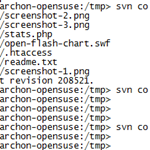 This is a quick recipe that I found pretty interesting and relatively unknown.
This is a quick recipe that I found pretty interesting and relatively unknown.
Everyone who uses SVN knows that most repositories are set up to allow viewing of their contents via a web browser. For example, here's the trunk of WP Plugins SVN: http://plugins.svn.wordpress.org/ and here is the current trunk version of a specific file, let's say http://plugins.svn.wordpress.org/stats/trunk/readme.txt.
The Problem
However, what if you wanted to view a specific revision of a file or directory in your browser?
Let's say I wanted revision 100,000 of http://plugins.svn.wordpress.org/stats/trunk/readme.txt
Normally, on a command line, you'd do something like
svn co http://plugins.svn.wordpress.org/stats/trunk/readme.txt stats cd stats; svn up -r100000 readme.txt |
or simply
The Problem
If you use the Recent Comments sidebar widget in your WordPress installation, it's possible that you want to customize this widget's style.
You will quickly find, however, that as soon as you add the widget to your sidebar, it injects the following inline, hardcoded CSS into the containing page (using !important to make things worse):
<style type="text/css">.recentcomments a{display:inline !important;padding:0 !important;margin:0 !important;}</style> |
The code above comes from recent_comments_style() (found in wp-includes/default-widgets.php), which is in turn called by WP_Widget_Recent_Comments() in the same file (this is just an old-style PHP4 constructor – same as PHP5's __construct()), which is triggered when the Recent Comments widget is used:
Updated: August 30th, 2014
Introduction
 In this tutorial, I am going to introduce a WordPress technique that I believe was unpublished until I raised the question a few days ago on the WordPress forums.
In this tutorial, I am going to introduce a WordPress technique that I believe was unpublished until I raised the question a few days ago on the WordPress forums.
In short, the problem I was trying to solve was plugins unnecessarily loading their JavaScript and CSS on *every* page of the blog, even when doing so would achieve absolutely nothing and the plugin wouldn't do any work.
I briefly mentioned this approach here but Scribu decided to expand on …
Are Your Youtube Video Embeds Missing The Full Screen Button? Here Is How To Fix It
 Don't you just hate it when you visit somebody's blog, see an embedded Youtube video, play it, and find that the player is missing the full screen button.
Don't you just hate it when you visit somebody's blog, see an embedded Youtube video, play it, and find that the player is missing the full screen button.
Yeah, this one: ![]() .
.
Well, I hate it too, so please, try not to be that guy. I realize sometimes you copy the embed code wrong or, on a larger scale, you add the wrong embed code to your generic template.
Not a problem. If your Youtube embeds are missing this button, here is how you can easily fix it.
The Problem
Here's an example video that doesn't have the button (it's really good too, if you haven't seen it yet):
The fullscreen button is nowhere to be found because by default …
The Easiest (And Best?) Way To Search For Beautiful Wallpapers In Your Specific Screen Resolution And Size
 There are undoubtedly a lot of wallpaper sites. Even more undoubtedly, most of them suck, both in content and filtering capabilities (by resolution, theme, etc).
There are undoubtedly a lot of wallpaper sites. Even more undoubtedly, most of them suck, both in content and filtering capabilities (by resolution, theme, etc).
My preferred way until recently was Deviant Art, because it had a lot of content and very nice filtering – I could specify my exact resolution.
However, as of some time ago, Deviant Art browsing by resolution disappeared, as evident from trying to find it on their site and from the comments on this post announcing the capability in the first place.
The Solution
Sometimes the solution lies right in front of our eyes – we just have to open them to see it.
A while ago, Google Image Search expanded their support for …
 ExpanDrive (formerly SFTPDrive) is a very handy Windows and Mac application that lets you take any SSH connection and mount it as a local drive. It saves me countless annoyances because I don't have to use a proprietary sftp uploader – in fact, I can simply open any file with my favorite editor, directly on the newly mounted drive.
ExpanDrive (formerly SFTPDrive) is a very handy Windows and Mac application that lets you take any SSH connection and mount it as a local drive. It saves me countless annoyances because I don't have to use a proprietary sftp uploader – in fact, I can simply open any file with my favorite editor, directly on the newly mounted drive.
The Problem
The problem with ExpandDrive is – it's quite simplistic. So simplistic that it doesn't offer an easy way to export its drive list and the associated settings. Because of that, you will have to enter all the drives all over again in case you reinstall Windows or want to replicate them to another computer.
Of course, there is a …