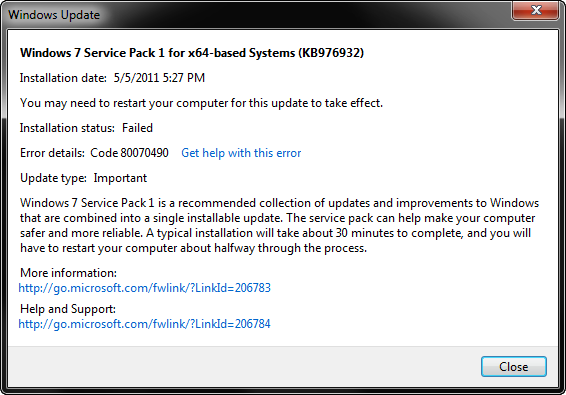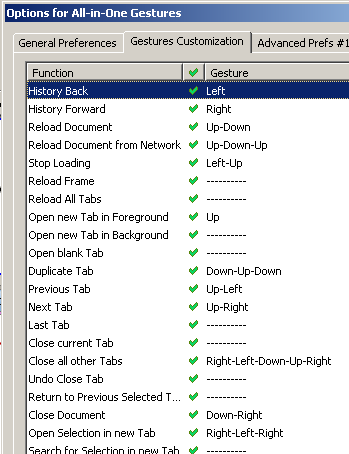How To Fix ERROR_NOT_FOUND 0x80070490 During Windows 7 SP1 Installation
Updated: May 17th, 2012
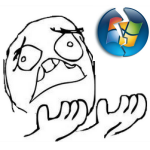 Well, this one took ages. And whenever something takes me ages, rather than write it down in my personal notes, I prefer to put it out online for everyone with the same problem to easily find and benefit from.
Well, this one took ages. And whenever something takes me ages, rather than write it down in my personal notes, I prefer to put it out online for everyone with the same problem to easily find and benefit from.
The problem I'm talking about today is trying to upgrade your Windows 7 installation to SP1 by applying Microsoft's update KB976932, called "Windows 7 Service Pack 1 for x64-based Systems" and getting nothing but a failure every time. The same problem may affect 32-bit systems as well, and I'm not sure what the update number for that would be, but the solution should work for either one.
The update starts just fine, chugs along for 10 minutes or so, then reboots …
How To Dynamically Increase Memory Limits When Interfacing With WordPress Using XML-RPC (Windows Live Writer, Etc)
Updated: August 27th, 2012
Today's snippet is tremendously helpful if you are using an XML-RPC WordPress interface to read and publish your articles and are running into 500 Server Error issues due to running out of memory, manifesting themselves in something like this error message: "Invalid Server Response – The response to the metaWeblog.newMediaObject method received from the weblog server was invalid".
For example, my regular PHP memory allocation is 32MB or so, but if I load up Windows Live Writer, my favorite publishing tool, and ask it to load 1000 of the latest blog posts, I will undoubtedly get a server error back.
One solution would be to increase the memory allocated to PHP to something higher, like 256MB, which is how …
Updated: February 2nd, 2011
WordPress has a great way of letting you use simple text tags called shortcodes to provide a whole bunch of functionality, including custom PHP code. In this article, I'm assuming that you already know what shortcodes do and how they operate (if you don't, head over here: Shortcode_API).
One glaring omission in the way shortcodes are set up by default is that they only get triggered in the content of your post, leaving the sidebar and comments out. I'm sure this is done for security, so that your readers can't screw something up by posting shortcodes they're not supposed to – after all, shortcodes are PHP snippets on the backend.
However, let's assume you really know what you're doing …
Updated: August 30th, 2014
Introduction
 In this tutorial, I am going to introduce a WordPress technique that I believe was unpublished until I raised the question a few days ago on the WordPress forums.
In this tutorial, I am going to introduce a WordPress technique that I believe was unpublished until I raised the question a few days ago on the WordPress forums.
In short, the problem I was trying to solve was plugins unnecessarily loading their JavaScript and CSS on *every* page of the blog, even when doing so would achieve absolutely nothing and the plugin wouldn't do any work.
I briefly mentioned this approach here but Scribu decided to expand on …
 ExpanDrive (formerly SFTPDrive) is a very handy Windows and Mac application that lets you take any SSH connection and mount it as a local drive. It saves me countless annoyances because I don't have to use a proprietary sftp uploader – in fact, I can simply open any file with my favorite editor, directly on the newly mounted drive.
ExpanDrive (formerly SFTPDrive) is a very handy Windows and Mac application that lets you take any SSH connection and mount it as a local drive. It saves me countless annoyances because I don't have to use a proprietary sftp uploader – in fact, I can simply open any file with my favorite editor, directly on the newly mounted drive.
The Problem
The problem with ExpandDrive is – it's quite simplistic. So simplistic that it doesn't offer an easy way to export its drive list and the associated settings. Because of that, you will have to enter all the drives all over again in case you reinstall Windows or want to replicate them to another computer.
Of course, there is a …
 In this article I will describe the problem I've had with Eclipse's handling of XML file formatting as well as the best way to fix it.
In this article I will describe the problem I've had with Eclipse's handling of XML file formatting as well as the best way to fix it.
I use Eclipse to do my Android development for a few reasons:
- it's the only IDE fully supported by the Android dev team
- it has a visual Layout/Resources builder that transforms XML files into corresponding visual representations
- it's free and open source
- I've been using Eclipse for many years and am very familiar with it
The Problem
However, one thing about Eclipse Android development has bothered me for a while …
2 Gmail Tricks I Bet You Didn't Know About
OK, maybe you did know them – just see for yourself.
Introduction
The tricks I am going to describe allow you to create unique gmail addresses that still hit your existing gmail inbox, without actually making new gmail accounts.
This can be useful in a variety of situations when you need to use multiple email addresses without having the pain of maintaining them, such as
- using unique emails while registering for the same service more than once (say, paypal)
- giving out a unique email address to see if you start getting spam to it later – that way you know exactly who to blame for it
- more generally, easily create email rules to sort incoming emails into folders, delete them,
…
How To Properly Set SVN svn:externals Property In SVN Command Line
Updated: October 6th, 2009
Introduction
Every time I have to deal with svn:externals in SVN, I forget the command line syntax. Every single damn time. Normally, I use SVN GUI clients, such as SmartSVN, which make it very simple to add an svn:externals property. But for command line, it always takes looking at 25 different sites on google, which are all incredibly unhelpful for this question for some reason. Trying "svn help propset" on the command line was bloated and equally useless.
So this time I needed to write it down and make sure everyone who needed help with svn:externals would find exactly what they need here. I hope this page will soon come up on top of all the unhelpful results on …
Essential Firefox Extensions (Plugins, Add-Ons) – A Comprehensive Guide :: Part 2 :: Pragmatic Extensions
Updated: September 27th, 2009
Introduction
Welcome to part 2 of the Essential Firefox Extensions And Tips – A Comprehensive Guide series. In this article I’m going to describe a number of time saving pragmatic extensions that make me a better, faster, more efficient browser user (browserer?).
Pragmatic Extensions
All-in-One Gestures
All-in-One Gestures introduces customizable gestures for all kinds of actions. To perform a gesture, hold the right (by default) button and move the mouse in the specified direction, drawing the needed shape.
I use it mostly for 3 things: history back/forward and close tab (see below). Once you start using gestures, there is no …
How To Make Your Site Lightning Fast* By Compressing (deflate/gzip) Your HTML, Javascript, CSS, XML, etc In Apache
Updated: June 10th, 2009
* Lightning Fast is a blatant exaggeration. Got you to look though, didn't it?
Introduction
Whether you are a web developer or a self-hosting business owner, the only excuse for not activating compression capabilities of your web server can be that you didn't know about it. And now that you are reading this, there is no excuse left at all.
Here is how big a single page of this blog was before compression was enabled on CSS and Javascript files (computed by YSlow):
And here it is after compression:
As you see, the difference is quite substantial – almost 30% savings.
Compressing your HTML, XML, Javascript, CSS, etc pages will mean less data transferred between the server and the …
Essential Firefox Extensions (Plugins, Add-Ons) And Tips – A Comprehensive Guide :: Part 1 :: Tips
Updated: June 10th, 2009
Introduction
In this article I’m going to discuss a number of useful Firefox extensions and tips. This list is not a “COMPLETE GUIDE TO FIREFOX!!!111!” but a collection of some, albeit many, extensions and techniques I find useful, with detailed descriptions and illustrations. I try to make my reviews as personal as possible and express my own points of view, so I will not be using any boring official descriptions altogether. Short, concise, and useful – that is my goal.
Right now I use 53 extensions in total. If you think that’s a lot, you might be right. However, because Firefox is so mature and new extensions come out every day, it is not as crazy of a number …
Updated: October 6th, 2009
No matter what programming language you use, there comes a time when you need to search for a file somewhere on the file system. Here, I want to talk about accomplishing this task in Perl. There are many ways of doing so, most of them boring, but I want to discuss the fun and elegant way – using File::Find::Rule.
Let me briefly discuss some of the other methods first.
Limited
Using glob() (or <>, TODO verify) you can find files in a single directory, using only the limited shell wildcard support. For example,
1 |
my @files = glob("tmp*"); |
…
Updated: June 24th, 2020
 Introduction
Introduction
Clickjacking is a malicious technique of tricking web users into revealing confidential information or taking control of their computer while clicking on seemingly innocuous web pages. A vulnerability across a variety of browsers and platforms, a clickjacking takes the form of embedded code or script that can execute without the user's knowledge, such as clicking on a button that appears to perform another function (credit: Wikipedia).
Clickjacking is hard to combat. From a technical standpoint, the attack is executed using a combination of CSS and iFrames, which are both harmless web technologies, and relies mostly on tricking users by means of social engineering. Additionally, the only server side technique against clickjacking known to me is “frame breaking…