Follow-up To Loading CSS And JS Conditionally
First of all, I'd like to thank everyone who read and gave their 2 cents about the [Wordpress Plugin Development] How To Include CSS and JavaScript Conditionally And Only When Needed By The Posts post. The article was well received and will hopefully spark some optimizations around loading styles and scripts.
Here are some discussions and mentions around the web:
- an article on Weblog Tools Collection
- a forum post on WP Tavern
- twitter retweets
Sure, there are drawbacks to this method and it does require some more processing on the backend and it's not for everyone, which is why we should always strive for an even better solution.
I stand by my point of view that, for instance, my dedicated …
20 Inspirational And Original Comment Form Designs For Your Blog
Updated: January 25th, 2010
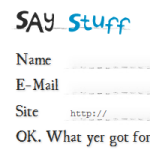 Introduction
Introduction
If you follow web design at all, you probably see 5 billion top NN posts on a daily basis mentioning site and blog designs, fonts, icons, etc.
However, nobody seems to be paying attention to these little but important guys: comment forms.
If you have an appealing comment box, you are more likely to receive comments (this is based on days of scientific research that I imagined I did in my head) and your content is more likely to be re-shared, voted up, and saved.
I really do feel that way when I visit blogs, especially when an otherwise aesthetically pleasing site has a plain vanilla comment box.
Let's Go
So here we go. I have looked through hundreds …
Updated: August 30th, 2014
Introduction
 In this tutorial, I am going to introduce a WordPress technique that I believe was unpublished until I raised the question a few days ago on the WordPress forums.
In this tutorial, I am going to introduce a WordPress technique that I believe was unpublished until I raised the question a few days ago on the WordPress forums.
In short, the problem I was trying to solve was plugins unnecessarily loading their JavaScript and CSS on *every* page of the blog, even when doing so would achieve absolutely nothing and the plugin wouldn't do any work.
I briefly mentioned this approach here but Scribu decided to expand on …
How To Make Your Site Lightning Fast* By Compressing (deflate/gzip) Your HTML, Javascript, CSS, XML, etc In Apache
Updated: June 10th, 2009
* Lightning Fast is a blatant exaggeration. Got you to look though, didn't it?
Introduction
Whether you are a web developer or a self-hosting business owner, the only excuse for not activating compression capabilities of your web server can be that you didn't know about it. And now that you are reading this, there is no excuse left at all.
Here is how big a single page of this blog was before compression was enabled on CSS and Javascript files (computed by YSlow):
And here it is after compression:
As you see, the difference is quite substantial – almost 30% savings.
Compressing your HTML, XML, Javascript, CSS, etc pages will mean less data transferred between the server and the …
