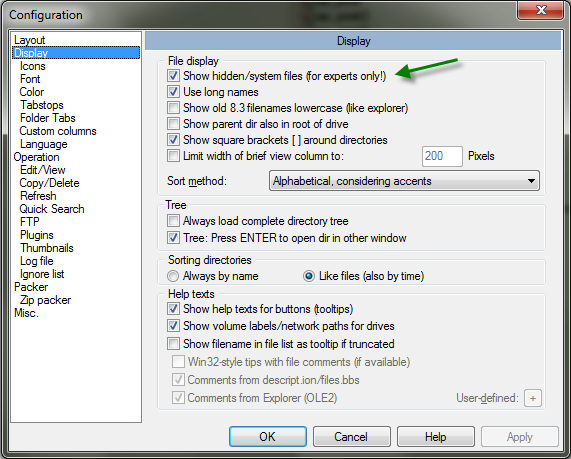5
How To Show Hidden/Invisible Files In Total Commander, Both Locally And On An FTP Server
Posted by Artem Russakovskii on March 6th, 2010 in Tips
 Today I have 2 tips for Total Commander users:
Today I have 2 tips for Total Commander users:
- how to display hidden local directories and files and
- how to display hidden FTP directories and files
Really, Total Commander should just control this setting in one place but, unfortunately, it is not the case.
I usually prefer when my file manager shows me everything I have, so that I can be more in control and see the hidden directories, such as .svn or $Recycle.Bin, and files, such as .bashrc or pagefile.sys.
How To Display Hidden Local Directories And Files
- go to Configuration -> Options… -> Display
- put a check next to the "Show hidden/system files (for experts only)"
How To Display Hidden FTP Directories And Files
This one is a …
Read the rest of this article »
The Most Awesome VPN Tip: How To Make Windows Automatically Use Your Local WiFi/LAN Connection Directly For Requests That Don't Need To Go Through VPN
Posted by Artem Russakovskii on March 1st, 2010 in Tips
 This tip can also be filed in the "post with the longest title that kind of makes sense but needs more explanation" category.
This tip can also be filed in the "post with the longest title that kind of makes sense but needs more explanation" category.
If you use a VPN (Virtual Private Network), this tip is for you.
The Problem
- you connect to a VPN to get access to your work/whatever network
- your connection is fast but the VPN connection is balls slow
- you try to stream a bit of online radio, go to a website, watch a video, or do anything, which is automatically routed through the VPN connection but everything TAKES AGES because the VPN connection is the limiting factor
- so not only are you frustrated by hiccupping radio, stuttering video, and a never disappearing progress bar but you're
…
Read the rest of this article »