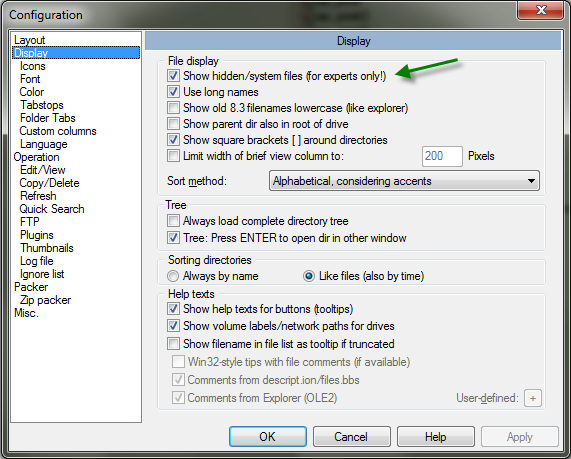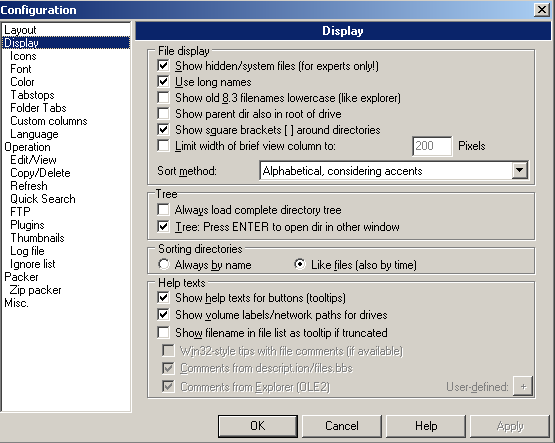How To Show Hidden/Invisible Files In Total Commander, Both Locally And On An FTP Server
 Today I have 2 tips for Total Commander users:
Today I have 2 tips for Total Commander users:
- how to display hidden local directories and files and
- how to display hidden FTP directories and files
Really, Total Commander should just control this setting in one place but, unfortunately, it is not the case.
I usually prefer when my file manager shows me everything I have, so that I can be more in control and see the hidden directories, such as .svn or $Recycle.Bin, and files, such as .bashrc or pagefile.sys.
How To Display Hidden Local Directories And Files
- go to Configuration -> Options… -> Display
- put a check next to the "Show hidden/system files (for experts only)"
How To Display Hidden FTP Directories And Files
This one is a …
How To Sort Folders The Same Way As Files In Total Commander
For the longest time I wanted to sort folders (aka directories) in Total Commander but it just wouldn’t. The sort rules only applied to files and I never took the time to figure it out. Well, I found the option now, which I want to share. I can finally see what movies, ahem, I mean presentations, I downloaded last.
The option is right there, in the middle, Sorting Directories. The default is Always by name. Change it to Like files (also by time) and you’re done.
Mass Renaming Directories And Files Using Total Commander
Updated: September 16th, 2012
If you're like me, you constantly move and rename files and directories. You are also an extremely productive person with evangelical ideals of making every task as efficient as it can be. In this tutorial, I will use my favorite must-have file manager called Total Commander (formerly, Windows Commander) and its brilliant Multi-Rename Tool.
You can download a shareware version of Total Commander at www.ghisler.com. I encourage you to buy it after you try it as it'll soon become an integral part of your life. I've been using it for more than 10 years now and seriously can't imagine my computer without it.
Now for some quick tasks I'd like to accomplish using the Multi-Rename Tool in under a …