The Easiest (And Best?) Way To Search For Beautiful Wallpapers In Your Specific Screen Resolution And Size
 There are undoubtedly a lot of wallpaper sites. Even more undoubtedly, most of them suck, both in content and filtering capabilities (by resolution, theme, etc).
There are undoubtedly a lot of wallpaper sites. Even more undoubtedly, most of them suck, both in content and filtering capabilities (by resolution, theme, etc).
My preferred way until recently was Deviant Art, because it had a lot of content and very nice filtering – I could specify my exact resolution.
However, as of some time ago, Deviant Art browsing by resolution disappeared, as evident from trying to find it on their site and from the comments on this post announcing the capability in the first place.
The Solution
Sometimes the solution lies right in front of our eyes – we just have to open them to see it.
A while ago, Google Image Search expanded their support for …
Updated: July 29th, 2021
Introduction
![]() Screen is awesome. Once you become comfortable navigating around it, you start using it ALL the time. No more dropped sessions, no having 10 Putty windows open at the same time, no more nohup.
Screen is awesome. Once you become comfortable navigating around it, you start using it ALL the time. No more dropped sessions, no having 10 Putty windows open at the same time, no more nohup.
However, with default screen settings I've always felt a bit lost and out of place, mostly because there was no "taskbar" with a bird's eye view of all windows. Pressing ctrl-a, " really does get annoying fast (that's the command that brings up the window selector – screenshot below).
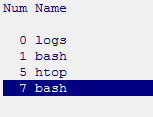
So instead I modded my screen to have a "taskbar" which sits at the bottom of screen and adds:
2 Gmail Tricks I Bet You Didn't Know About
OK, maybe you did know them – just see for yourself.
Introduction
The tricks I am going to describe allow you to create unique gmail addresses that still hit your existing gmail inbox, without actually making new gmail accounts.
This can be useful in a variety of situations when you need to use multiple email addresses without having the pain of maintaining them, such as
- using unique emails while registering for the same service more than once (say, paypal)
- giving out a unique email address to see if you start getting spam to it later – that way you know exactly who to blame for it
- more generally, easily create email rules to sort incoming emails into folders, delete them,
…
