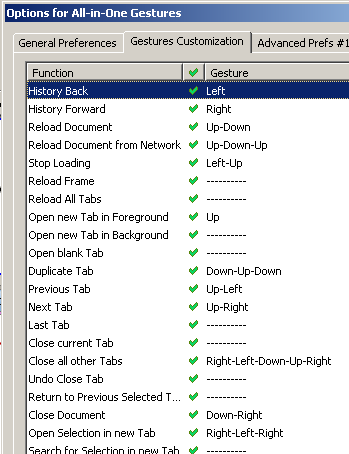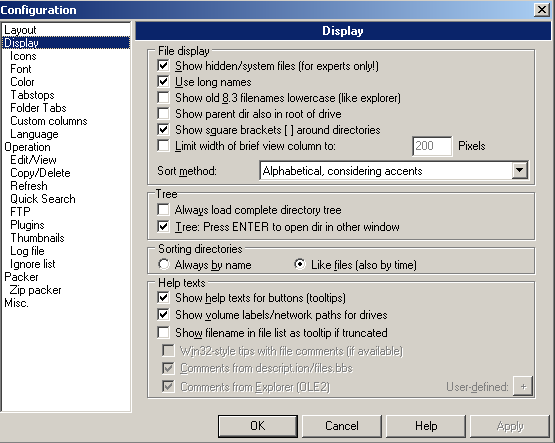[Updated x3] Goodbye Outlook, I Don't Need You Anymore – Gmail Now Lets You Paste Images Directly From Clipboard
 There used to be a time when you couldn't imagine your life without Microsoft's Outlook – web email clients were pathetic and non-functional, Internet access was scarce, and access to certain advanced features was only possible with a desktop application like Outlook.
There used to be a time when you couldn't imagine your life without Microsoft's Outlook – web email clients were pathetic and non-functional, Internet access was scarce, and access to certain advanced features was only possible with a desktop application like Outlook.
Then, Gmail arrived and exploded the whole notion of desktop email clients forever, almost overnight. It was fast, robust, logical, and integrated – many things Outlook still isn't to this day (Outlook 2010 + IMAP is pure hell).
Slowly, Google brought out more and more features that made the fine line between web and desktop emailing thinner and thinner, and today, it finally disappeared, at least for me.
The final nail in the coffin turned out to be …
My New Desktop Background On The iMac Running Window 7 – That's Right, It's Awesome
I got a new development machine at work – a 24" iMac. Since I am not an OSX fan at all, I immediately installed Windows 7 x64 on it and initiated a search for a fitting background image.
And then I found it:
Right click here and Save As to download the 1920×1200 version
And that's how you set up your iMac people.
Credit goes to Jonzy from DeviantArt….
Updated: July 30th, 2021
Introduction
In this review I'm going to take a look at a pair of 2010 thirtytwo Focus Boa snowboard boots that I picked up a few weeks ago, after spending a day demoing them in the snow at a resort in Tahoe.
Even though I am an avid snowboarder (I try to go to the snow almost every weekend during the winter), I haven't evaluated my gear in years. This season, however, I decided to take a look at my options with the snowboard boots.
The Upgrade
It was only after the shoelace on one of my 5 year old Salomon Dialogue boots snapped that I even considered checking out other boots. I was always *kind of* happy with …
The Easiest (And Best?) Way To Search For Beautiful Wallpapers In Your Specific Screen Resolution And Size
 There are undoubtedly a lot of wallpaper sites. Even more undoubtedly, most of them suck, both in content and filtering capabilities (by resolution, theme, etc).
There are undoubtedly a lot of wallpaper sites. Even more undoubtedly, most of them suck, both in content and filtering capabilities (by resolution, theme, etc).
My preferred way until recently was Deviant Art, because it had a lot of content and very nice filtering – I could specify my exact resolution.
However, as of some time ago, Deviant Art browsing by resolution disappeared, as evident from trying to find it on their site and from the comments on this post announcing the capability in the first place.
The Solution
Sometimes the solution lies right in front of our eyes – we just have to open them to see it.
A while ago, Google Image Search expanded their support for …
Updated: July 29th, 2021
Introduction
![]() Screen is awesome. Once you become comfortable navigating around it, you start using it ALL the time. No more dropped sessions, no having 10 Putty windows open at the same time, no more nohup.
Screen is awesome. Once you become comfortable navigating around it, you start using it ALL the time. No more dropped sessions, no having 10 Putty windows open at the same time, no more nohup.
However, with default screen settings I've always felt a bit lost and out of place, mostly because there was no "taskbar" with a bird's eye view of all windows. Pressing ctrl-a, " really does get annoying fast (that's the command that brings up the window selector – screenshot below).
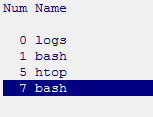
So instead I modded my screen to have a "taskbar" which sits at the bottom of screen and adds:
HTC Hero Coming To Sprint October 11th! $179.99, Powerful, And Sexy. Here Is Why You Need To Own It
Updated: September 8th, 2009
 Well, it looks like the wait is over. I have been waiting for almost 5 years for a new phone that is good enough to make the switch from Samsung A900 (which has free tethering). Don't even get me started on the iPhone and its outrageous monopoly with AT&T. Android and the growing multitude of devices running it is, however, completely different business. Android offers unparallel freedom and I truly believe it will be the top phone OS within a few years as more and more Android phones are introduced to the market.
Well, it looks like the wait is over. I have been waiting for almost 5 years for a new phone that is good enough to make the switch from Samsung A900 (which has free tethering). Don't even get me started on the iPhone and its outrageous monopoly with AT&T. Android and the growing multitude of devices running it is, however, completely different business. Android offers unparallel freedom and I truly believe it will be the top phone OS within a few years as more and more Android phones are introduced to the market.
But where was I? I have been closely following Android news since its inception, then the introduction of the first phone – T-Mobile G1 (aka HTC Dream), …
2 Gmail Tricks I Bet You Didn't Know About
OK, maybe you did know them – just see for yourself.
Introduction
The tricks I am going to describe allow you to create unique gmail addresses that still hit your existing gmail inbox, without actually making new gmail accounts.
This can be useful in a variety of situations when you need to use multiple email addresses without having the pain of maintaining them, such as
- using unique emails while registering for the same service more than once (say, paypal)
- giving out a unique email address to see if you start getting spam to it later – that way you know exactly who to blame for it
- more generally, easily create email rules to sort incoming emails into folders, delete them,
…
Essential Firefox Extensions (Plugins, Add-Ons) – A Comprehensive Guide :: Part 2 :: Pragmatic Extensions
Updated: September 27th, 2009
Introduction
Welcome to part 2 of the Essential Firefox Extensions And Tips – A Comprehensive Guide series. In this article I’m going to describe a number of time saving pragmatic extensions that make me a better, faster, more efficient browser user (browserer?).
Pragmatic Extensions
All-in-One Gestures
All-in-One Gestures introduces customizable gestures for all kinds of actions. To perform a gesture, hold the right (by default) button and move the mouse in the specified direction, drawing the needed shape.
I use it mostly for 3 things: history back/forward and close tab (see below). Once you start using gestures, there is no …
Essential Firefox Extensions (Plugins, Add-Ons) And Tips – A Comprehensive Guide :: Part 1 :: Tips
Updated: June 10th, 2009
Introduction
In this article I’m going to discuss a number of useful Firefox extensions and tips. This list is not a “COMPLETE GUIDE TO FIREFOX!!!111!” but a collection of some, albeit many, extensions and techniques I find useful, with detailed descriptions and illustrations. I try to make my reviews as personal as possible and express my own points of view, so I will not be using any boring official descriptions altogether. Short, concise, and useful – that is my goal.
Right now I use 53 extensions in total. If you think that’s a lot, you might be right. However, because Firefox is so mature and new extensions come out every day, it is not as crazy of a number …
Updated: September 16th, 2012
Recently I read an article on the Six Revisions blog that discussed 10 seemingly simple improvements to the twitter interface. They included such things as nick autocomplete, mentions, groups, and more.
You could only dream about such twitter improvements… that is until you use the Troys Twitter script. Just perform the following steps and you will have the features I describe in this article. Here we go:
- Install Firefox (you already have that, right?)
- Install the Firefox greasemonkey extension
- Install the Troys Twitter script
…
Updated: March 10th, 2009
 I could not be more excited about the upcoming Starcraft 2. Announced in 2008, a whopping 10 years after the first Starcraft release, the news sent shockwaves through millions of Starcraft fans, myself included.
I could not be more excited about the upcoming Starcraft 2. Announced in 2008, a whopping 10 years after the first Starcraft release, the news sent shockwaves through millions of Starcraft fans, myself included.
I’ve been watching and anxiously awaiting the release and, while the final release date is unknown at this point (I'll update the post when it is announced), I’ve assembled a list of current Starcraft 2 facts, summarized as bullet points.
But before I get into that, here’s the most important part you need to know to be able to get your hands on the game right after it’s released and play online ($49):
'Carwars' by Funeral Party
I don't simply post videos and links anymore but I had to this time: can't stop listening to this song. Thanks @mkfrantz.
'Carwars' by Funeral Party
…
Updated: July 30th, 2021
The Idea
 For the past month I have been exploring options and building a perfect Home Theater PC for my 50” Vizio plasma. Besides the obvious, it has to play movies, youtube videos, etc, I had a few concrete goals in mind. Here they are:
For the past month I have been exploring options and building a perfect Home Theater PC for my 50” Vizio plasma. Besides the obvious, it has to play movies, youtube videos, etc, I had a few concrete goals in mind. Here they are:
- it absolutely had to handle 1080P h264, specifically movies encoded using x264. An average movie size for this format is between 8.5 and 13 GB. There were 2 problems to overcome: the CPU had to be able to handle the decoding (my desktop dual core Conroe barely kept up) and the network had to be fast enough to stream in real time from my storage PC a floor away.
- I needed to have the easiest
…
How To Sort Folders The Same Way As Files In Total Commander
For the longest time I wanted to sort folders (aka directories) in Total Commander but it just wouldn’t. The sort rules only applied to files and I never took the time to figure it out. Well, I found the option now, which I want to share. I can finally see what movies, ahem, I mean presentations, I downloaded last.
The option is right there, in the middle, Sorting Directories. The default is Always by name. Change it to Like files (also by time) and you’re done.
How To Play FLVs In Media Player Classic (Including Fast Forwarding), Or Forget You, VLC
1. I want to download and play FLVs on my computer.
2. I don't want to use some crappy FLV player that only plays FLVs and has an interface from either 1995 or 2034 – I want to use my favorite player, like Media Player Classic.
3. Yes, VLC plays FLVs but it can't fast forward or rewind them. Yes, mplayer plays FLVs but I want a GUI. Yes, mplayer supports GUIs but they all pretty much suck. I don't particularly like VLC's or mplayer's interface – want to fight about it?
Enter the latest version of ffdshow. ffdshow is a decoding filter – think of it as a set of codecs for your media players. It supports …