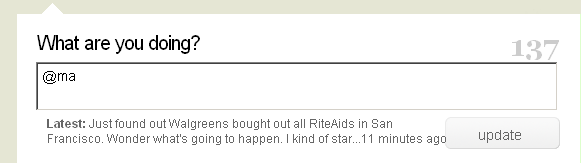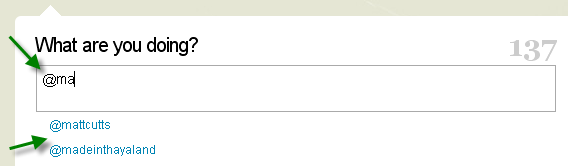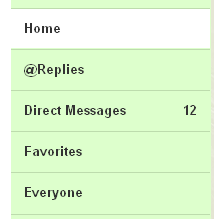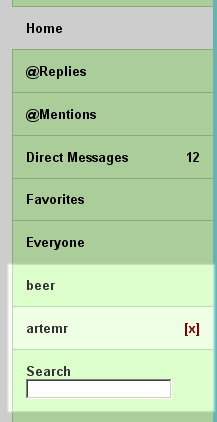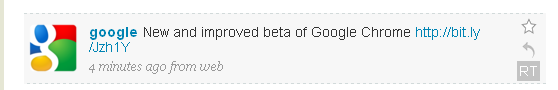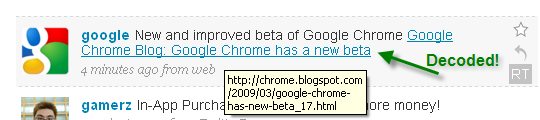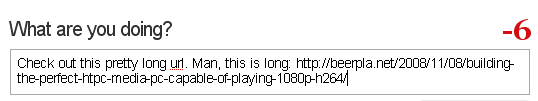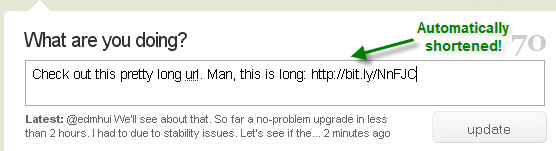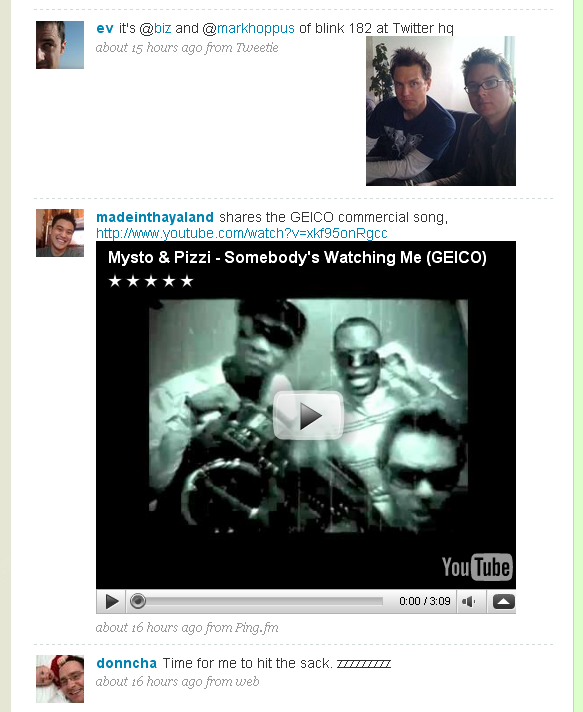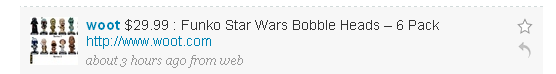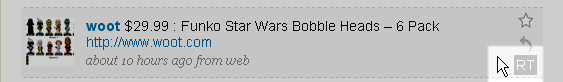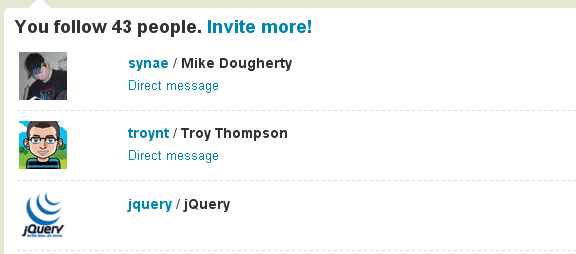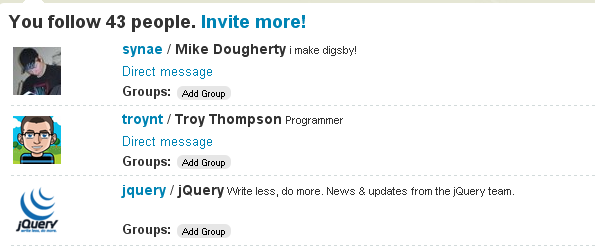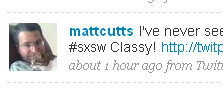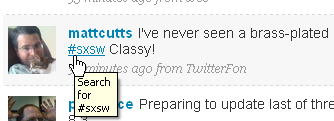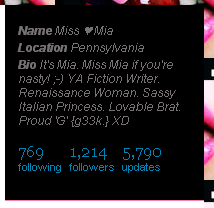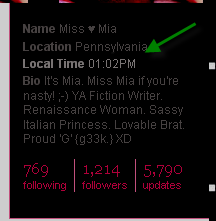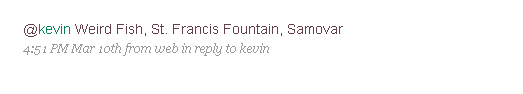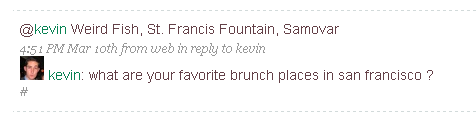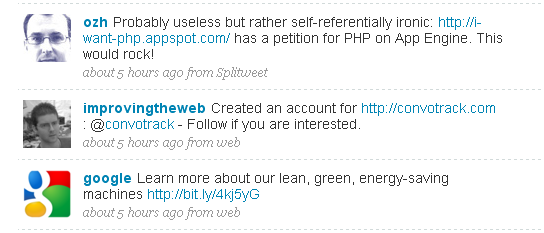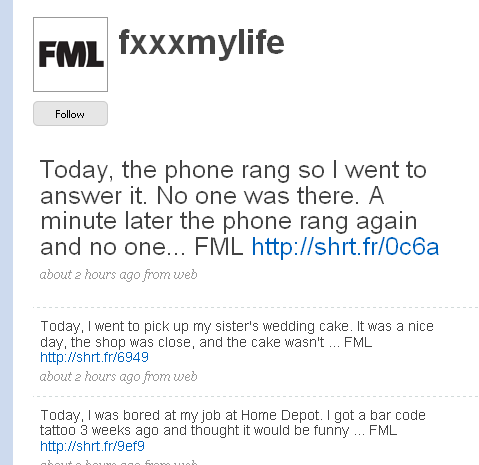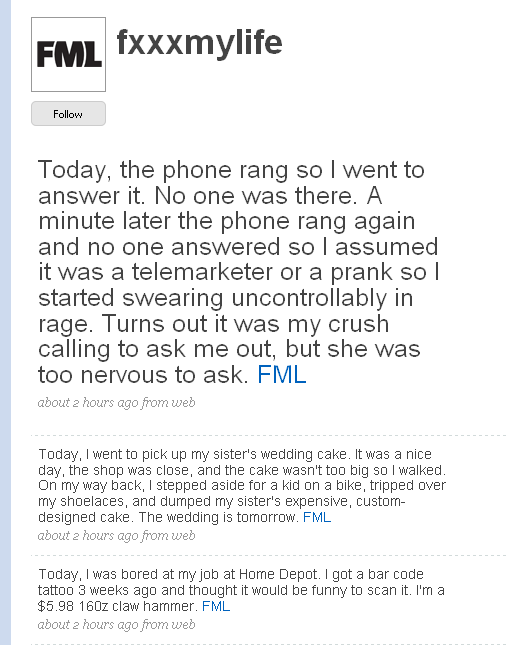Updated: September 16th, 2012
- Autocomplete
- Search Bar And Favorite Searches Saved
- Auto Expander Of Shortened URLs
- Auto URL Shortener
- Auto Pagination
- Auto Media Embed Expander
- Retweet (RT) Button
- Autopopulate Bios on User Listings
- Hyperlinked Hash Tags
- User’s Local Time
- Nested Replies
- Mutual Friends Marked
- Auto @fxxxmylife Expansion
- Comments (28)
Recently I read an article on the Six Revisions blog that discussed 10 seemingly simple improvements to the twitter interface. They included such things as nick autocomplete, mentions, groups, and more.
You could only dream about such twitter improvements… that is until you use the Troys Twitter script. Just perform the following steps and you will have the features I describe in this article. Here we go:
- Install Firefox (you already have that, right?)
- Install the Firefox greasemonkey extension
- Install the Troys Twitter script
Once you are done with the above steps, head over to twitter.com (there’s no need to restart Firefox). You will then be able to enjoy the following enhancements, which I ordered here in terms of usefulness to me:
Autocomplete
Do you have a few friends with names so complicated, you can’t type them out by hand? Troys script autocompletes your friends’ names – just type @ and a few letters of their name. This is my favorite feature.
Before:
After:
Search Bar And Favorite Searches Saved
A search box is added to the sidebar. You can make a number of favorite searches, which then also remain sticky on the sidebar above the search box. When you click on a search term, the current page is updated without reloading the whole thing. Note that the favorite search terms are saved locally in your browser and won’t show up on your other computers.
Before:
After:
Auto Expander Of Shortened URLs
Automatically expands url shorteners, so instead of seeing a load of tinyurls and bit.lys, you see proper urls and their native page titles (neat!).
Before:
After:
Auto URL Shortener
Updated: The URL shortener auto shortens urls as you type them but only if they will overflow the 140 character limit, otherwise they stay as they are (it now works flawlessly).
Before:
After:
Auto Pagination
As you reach the bottom of the page, more earlier updates are automatically loaded after a few seconds. This means you don’t need to click or leave the page in order to see earlier updates. It could get a bit annoying, so I requested an ability to turn off certain script features. Update: you can now turn off every feature of the script individually.
Auto Media Embed Expander
Pictures and videos are automatically embedded.
Before:
 (Uhmm, I don’t know why I highlighted “sack” but I don’t feel like retaking the screenshot… Yeah…)
(Uhmm, I don’t know why I highlighted “sack” but I don’t feel like retaking the screenshot… Yeah…)
After:
Retweet (RT) Button
Adds the missing RT button to each update.
Before:
After:
Autopopulate Bios on User Listings
Updated: This function will save you hundreds of clicks – when viewing someone's followers, rather than just seeing their names, the script adds their bios.
Before:
After:
Hyperlinked Hash Tags
Hash tags are now hyperlinked to the twitter search page. Seriously, twitter can’t do that by default?
Before:
After:
User’s Local Time
The script adds a user’s local time. See the example below using the profile of a lovely Kamikazekitty. This feature seems unpublished and I found it by accident.
Before:
After:
Nested Replies
This is a great feature – it gives context to @ replies. For example, @ev’s reply to kevin is boring and out of context until you see what they’re talking about, all without looking up @kevin’s updates.
Before:
After:
Mutual Friends Marked
Updated: This is a new feature. People who you follow and who also follow you back (mutual friendship) are marked with a little smiley face.
Before:
After:
Auto @fxxxmylife Expansion
Updated: Woot! Following the infamous @fxxxmylife is no longer annoying: all posts get auto-expanded. Brilliant. For those who don't know, FML is a site collecting short stories that all start with "Today," and end with "FML". Here are the top FMLs to get you started [hooked].
Before:
That’s it for now in the current script version (6.5) but what a world of difference, isn’t it? Tweet this post if you like it and let your friends know about this great twitter web tool.
In the meantime, if you found this article useful, feel free to buy me a cup of coffee below.