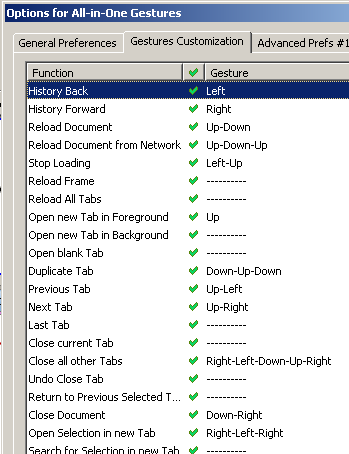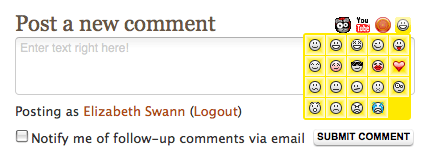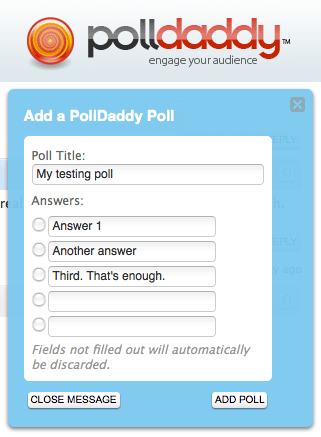WordPress Developers – How Do You Make A Living [Poll + Discussion]?
Updated: May 3rd, 2010
The Question
I'd like to pose this question to all WordPress developers – plugin, theme, as well as core ones:
How do you make your living?
And, for clarification, by this I mean: "what are your primary sources of income?"
Open Source
Open source is a beautiful concept but it often comes with a price tag or, rather, the inverse price tag: most of the time you are not being paid for your time (of course, there are exceptions, such as companies hiring dedicated open source developers and keeping them on their direct payroll).
Everyone has to make a living, however, and everyone has their ways.
Developers can benefit from such income sources as:
Updated: October 16th, 2009
 Today is my first day looking at Android development. My first encounter with the Android plugin for Eclipse has not been very smooth, to say the least. I am not sure if it's Android's or Eclipse's fault but I just wasted 2 hours on errors during the plugin installation and would like to pass on the time savings to you.
Today is my first day looking at Android development. My first encounter with the Android plugin for Eclipse has not been very smooth, to say the least. I am not sure if it's Android's or Eclipse's fault but I just wasted 2 hours on errors during the plugin installation and would like to pass on the time savings to you.
The plugin install page provides initial instructions and the location of the plugin to give Eclipse (https://dl-ssl.google.com/android/eclipse/). This is very standard stuff and I've installed many plugins exactly the same way. However, here's when problems started.
Problem #1: Error while loading manipulator
Eclipse just shows a cryptic Install failed box. Here are the highlights:
Essential Firefox Extensions (Plugins, Add-Ons) – A Comprehensive Guide :: Part 2 :: Pragmatic Extensions
Updated: September 27th, 2009
Introduction
Welcome to part 2 of the Essential Firefox Extensions And Tips – A Comprehensive Guide series. In this article I’m going to describe a number of time saving pragmatic extensions that make me a better, faster, more efficient browser user (browserer?).
Pragmatic Extensions
All-in-One Gestures
All-in-One Gestures introduces customizable gestures for all kinds of actions. To perform a gesture, hold the right (by default) button and move the mouse in the specified direction, drawing the needed shape.
I use it mostly for 3 things: history back/forward and close tab (see below). Once you start using gestures, there is no …
Essential Firefox Extensions (Plugins, Add-Ons) And Tips – A Comprehensive Guide :: Part 1 :: Tips
Updated: June 10th, 2009
Introduction
In this article I’m going to discuss a number of useful Firefox extensions and tips. This list is not a “COMPLETE GUIDE TO FIREFOX!!!111!” but a collection of some, albeit many, extensions and techniques I find useful, with detailed descriptions and illustrations. I try to make my reviews as personal as possible and express my own points of view, so I will not be using any boring official descriptions altogether. Short, concise, and useful – that is my goal.
Right now I use 53 extensions in total. If you think that’s a lot, you might be right. However, because Firefox is so mature and new extensions come out every day, it is not as crazy of a number …
Updated: September 16th, 2012
Recently I read an article on the Six Revisions blog that discussed 10 seemingly simple improvements to the twitter interface. They included such things as nick autocomplete, mentions, groups, and more.
You could only dream about such twitter improvements… that is until you use the Troys Twitter script. Just perform the following steps and you will have the features I describe in this article. Here we go:
- Install Firefox (you already have that, right?)
- Install the Firefox greasemonkey extension
- Install the Troys Twitter script
…
 IntenseDebate, a popular WordPress comment enhancer recently acquired by Automattic (the creator of WP), just announced plugin support. It’s a nice touch to the already useful commenting system that allows threading, easier comment moderation, reputation, voting, etc.
IntenseDebate, a popular WordPress comment enhancer recently acquired by Automattic (the creator of WP), just announced plugin support. It’s a nice touch to the already useful commenting system that allows threading, easier comment moderation, reputation, voting, etc.
Let’s have a look at some of the announced plugins. Here’s what the comment block looks like with plugins enabled:
PollDaddy
This plugins allows you to add a poll to your comment. By the way, PollDaddy is also an Automattic brand.
Seesmic
Seesmic enables video comments that you can record right off your webcam.
YouTube
I think this one is self-explanatory – you can easily insert youtube videos into your comments.
Smileys
Adds smiley support.
You can activate the plugins by …
If you're like me, most of your WordPress plugins are checked out into your plugins directory from the official WordPress SVN repository or some other one. I haven't updated any of mine for about a month and wanted to sync up everything quickly (including SVN externals). Here's a short command I ran to achieve that:
1 2 |
cd YOUR_BLOG_ROOT/wp-content/plugins; find . -maxdepth 1 -type d -exec svn up {} \; |
What this command does is finds the top level directories in your WordPress plugins directory, then applies the "svn update" command to each, one by one.
The result is something like