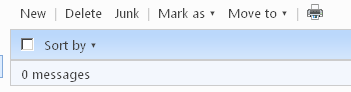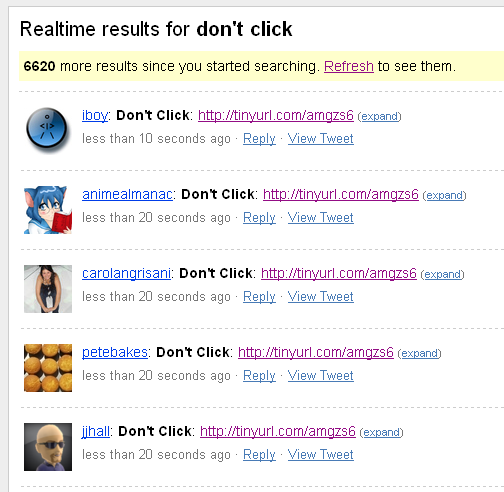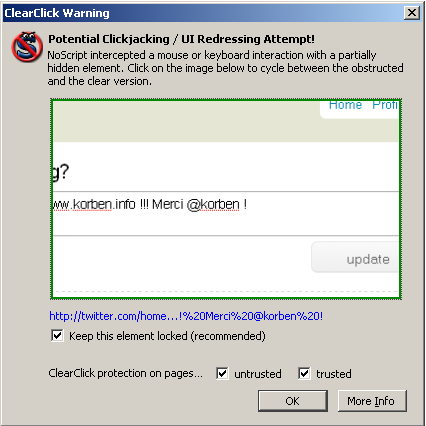Updated: June 24th, 2020
 Introduction
Introduction
Clickjacking is a malicious technique of tricking web users into revealing confidential information or taking control of their computer while clicking on seemingly innocuous web pages. A vulnerability across a variety of browsers and platforms, a clickjacking takes the form of embedded code or script that can execute without the user's knowledge, such as clicking on a button that appears to perform another function (credit: Wikipedia).
Clickjacking is hard to combat. From a technical standpoint, the attack is executed using a combination of CSS and iFrames, which are both harmless web technologies, and relies mostly on tricking users by means of social engineering. Additionally, the only server side technique against clickjacking known to me is “frame breaking”, which would cause a legitimate site to break out of any iFrames it may be embedded in. This is not always the desired behavior and is generally frowned upon.
Generic Example
In laymen’s terms, clickjacking means that it is quite possible for websites to trick you into, for example, clicking a button to show a cute kitty while in reality prompting a deletion of all your hotmail email. A malicious site uses an iFrame (which essentially allows embedding sites within other sites) with hotmail loaded inside and hidden using CSS (which is a web language for styling HTML elements). A button named “Show Me The Next Awwww Kitty” is then placed by the malicious site and positioned below the iFrame layer (manipulated by CSS, yet again). However, because the iFrame is hidden, it looks like the “Aww” button is all you’re clicking. Wrong!
Latest Example: Twitter
This morning a new, though harmless, epidemic hit twitter. Hundreds and thousands of messages saying “Don’t Click: http://tinyurl.com/amgzs6” started showing up. Clicking the link shows a simple page with 1 button:
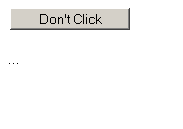 Clicking (which I of course did) uses clickjacking to repost the message to your own twitter account. Take a look yourself: http://search.twitter.com/search?q=don%27t+click.
Clicking (which I of course did) uses clickjacking to repost the message to your own twitter account. Take a look yourself: http://search.twitter.com/search?q=don%27t+click.
All of these are a result of an experiment by some French guys to mess around with twitter and show the effects of clickjacking. Thank you for that, French guys. Creating awareness via the most social platform on the web is the best thing they could do for us.
Fight Clickjacking
 James Padolsey recently wrote an excellent blog post about clickjacking and mentioned Twitter specifically. Because clickjacking relies mostly on social hacking (i.e. tricking people into clicking malicious links and buttons), Twitter is nothing but a perfect platform. James gives some nice background info and code examples. He correctly highlights, as I did earlier, that clickjacking is not a software bug – it’s a malicious technique exploiting harmless technologies.
James Padolsey recently wrote an excellent blog post about clickjacking and mentioned Twitter specifically. Because clickjacking relies mostly on social hacking (i.e. tricking people into clicking malicious links and buttons), Twitter is nothing but a perfect platform. James gives some nice background info and code examples. He correctly highlights, as I did earlier, that clickjacking is not a software bug – it’s a malicious technique exploiting harmless technologies.
So how does one fight clickjacking?
At this point the most reliable way is to use Firefox and the NoScript extension. NoScript provides a simple, yet amazingly effective feature, called ClearClick. From their site:
“…it's enabled by default, protecting NoScript users from Clickjacking everywhere: it even remains active if you switch NoScript in the less safe Allow scripts globally mode. How does it work? Clickjacking hides or displaces or partially covers something you wouldn't want to click, if you could see it in its original context. ClearClick does the opposite: whenever you click a plugin object or a framed page, it takes a screenshot of it alone and opaque (i.e. an image of it with no transparencies and no overlaying objects), then compares it with a screenshot of the parent page as you can see it. If the two images differ, a clickjacking attack is probably happening and NoScript raises a "ClearClick warning", showing you the contextualized and "clear" object you were about to click, so you can evaluate by yourself if that was really something you wanted to do.”
Did ClearClick work in the earlier twitter attack? Sure did! After I clicked the “Don’t click” button Noscript promptly popped up a warning showing the hidden iFrame (since the original malicious page has been removed, I found another similar page from the same author for screenshot purposes).
So, even if you don’t want to enable NoScript globally, install it anyway, just for ClearClick.
That about covers what I had to say about clickjacking. Stay safe, folks!
In the meantime, if you found this article useful, feel free to buy me a cup of coffee below.