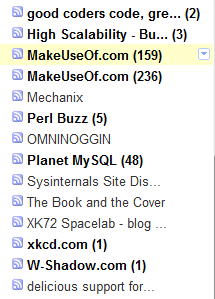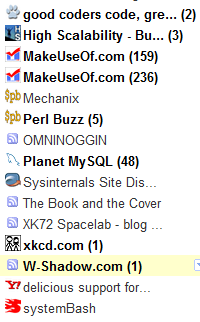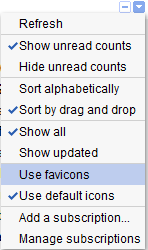Well, this one almost escaped my attention but I'm glad it didn't: the best online news reader – Google Reader – just enabled favicon support for each feed you subscribe to.
Well, this one almost escaped my attention but I'm glad it didn't: the best online news reader – Google Reader – just enabled favicon support for each feed you subscribe to.
Favicons are those 16×16 pixel tiny icons you see next to site urls in your browser and bookmarks. Not surprisingly, this was done as a 20% project, which is when Google developers get to work on anything they want, quite similarly to the monthly "haxo"s that Plaxo runs (that is where I work).
So now the previously boring subscriptions:
look like this:
Better, isn't it?
All you have to do to enable favicons is either click the down arrow next to Subscriptions and select "Use favicons":
or
Go to …
Amazon Posts The Deal Of The Century: Ultimate Ears TripleFi 10 & 10vi Earphones – $99, Down From $399 – Amazing Value, Perfect For Mobile Phones
Updated: July 30th, 2021
 Today Amazon posted a Goldbox superdeal on the stunning Ultimate Ears TripleFi 10 And TripleFi 10vi earphones. The price drop is absolutely mind blowing – they now cost $99 instead of $400.
Today Amazon posted a Goldbox superdeal on the stunning Ultimate Ears TripleFi 10 And TripleFi 10vi earphones. The price drop is absolutely mind blowing – they now cost $99 instead of $400.
I've been watching these earphones for 3 years and I've never seen them drop to even $250. Even Black Friday couldn't even dream of a deal like this. After seeing today's deal, I'm upgrading from SuperFi 5 to TripleFi 10vi.
So why am I so excited?
Because:
- these earphones are some of the best you can buy, even at full price. I've owned their "younger brother" Ultimate Ears SuperFi 5 for the last 3 years (see my review of those) and I still can't stop
…
Updated: August 5th, 2011
 And the winner is… the same guy who made headlines today because he tweeted from the altar at his own wedding – Dana Hanna.
And the winner is… the same guy who made headlines today because he tweeted from the altar at his own wedding – Dana Hanna.
Are his other tweets just as original as "Standing at the altar with @TracyPage where just a second ago, she became my wife! Gotta go, time to kiss my bride. #weddingday"?
Not so much… After looking at TheSoftwareJedi's (that's our Dana) timeline out of curiosity, I saw the following gem which definitely takes The Most Useless Tweet To Date award in my book. Here it is:
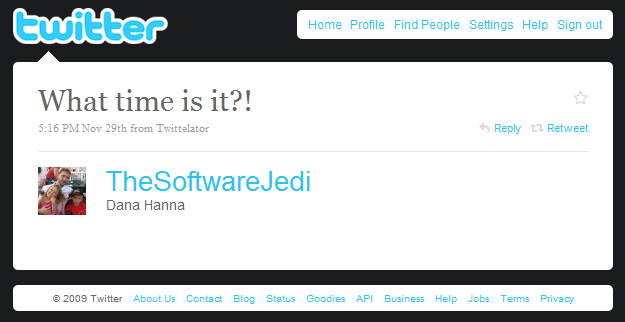
Yup, it's real and it was not rhetorical or followed up by some witty response. Nope. This was it.
Well, the answer is right there, Dana, …
Updated: December 16th, 2009
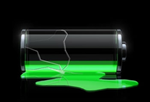 It's not a secret that my Sprint HTC Hero has been having trouble keeping battery charge – by the time I came home from work, the battery level would oftentimes be at 10% or the phone would be simply dead.
It's not a secret that my Sprint HTC Hero has been having trouble keeping battery charge – by the time I came home from work, the battery level would oftentimes be at 10% or the phone would be simply dead.
One would give up and accept this futility but I had 2 reasons to keep trying to figure out why:
- my co-worker's battery would consistently hold twice as much charge as mine – by the time I was at 50%, he was at 75%
- a wide range of responses on Internet forums and blog posts suggested some people experienced excellent battery life, while others, like me, did not have as much luck
…
 When I visited Mozilla's offices about 6 months ago, I saw a mobile testing station which included about 20-30 different phones lounging around, with their chargers plugged in. I knew something serious was coming soon. There were rumors about Firefox for Mobile for a while but nothing to really show for it. That was then…
When I visited Mozilla's offices about 6 months ago, I saw a mobile testing station which included about 20-30 different phones lounging around, with their chargers plugged in. I knew something serious was coming soon. There were rumors about Firefox for Mobile for a while but nothing to really show for it. That was then…
Today, however, we know a lot more. Firefox for Mobile, codenamed Fennec, is coming next month (see More Info below) and looks very promising.
Here is a recent video of the Firefox's mobile and design teams discussing and showing the features of Mobile Firefox:
Feature Highlights
For the busy folks, here are the highlights from the video:
Sprint And HTC Release The First HTC Hero Firmware Update 1.56: Fixes Major Bugs, Adds Small Tweaks
 Only 2 days after I posted the list of problems with my HTC Hero (The Not So Good, The Bad, And The Ugly: My List Of 20+ Problems With HTC Hero) Sprint and HTC released the first firmware update.
Only 2 days after I posted the list of problems with my HTC Hero (The Not So Good, The Bad, And The Ugly: My List Of 20+ Problems With HTC Hero) Sprint and HTC released the first firmware update.
The Update
To update your Hero, go to Settings->About phone->System updates->Firmware update.
The update took about 10 minutes to install, weighed 3.7MB or so, and rebooted the phone twice – once to install and once to reboot after the installation, so make sure you don't need to make any important phone calls during that time.
After the update, I immediately noticed the broken application icons (issue #4 on my bug list) fixed. The phone seems is definitely quite a …
Is Your Simplifymedia For Winamp Broken On A 64 Bit Windows 7? Here's How To Fix It

SimplifyMedia is an extremely useful program, which allows super easy song and playlist sharing via streaming between multiple computers. It also works as a Winamp plugin, so the shared songs simply show up inside Winamp's own media library – each computer sharing music appears under the special "Shared" tab. And the beauty is – there is no need to muck around with network settings, open ports, or even touch your router.
Here's a screenshot of how it's supposed to work:

The Problem
Since I recently installed Windows 7 64bit on my laptop, I wanted to set up SimplifyMedia on it and listen to some tracks in my favorite music player Winamp. However, after I downloaded and installed it and …
The Not So Good, The Bad, And The Ugly: My List Of 20+ Problems With HTC Hero
Updated: November 27th, 2009
 Alright, I was really excited to get the HTC Hero. REALLY. I had extremely high hopes for the Hero (those are long gone) and Android (which I still do – I even began developing for it) but the Hero has so many ridiculous bugs that I am *this* close to bringing it down to the Pre level (I'm not going to dare though – Pre still leads in the "I Want To Smash This Phone Into A Wall" category).
Alright, I was really excited to get the HTC Hero. REALLY. I had extremely high hopes for the Hero (those are long gone) and Android (which I still do – I even began developing for it) but the Hero has so many ridiculous bugs that I am *this* close to bringing it down to the Pre level (I'm not going to dare though – Pre still leads in the "I Want To Smash This Phone Into A Wall" category).
HTC, first of all, what. the. fuck. The idea of a more attractive UI was great, by all means, but did it really have to come at the expense of lagging down the whole phone? And by that I mean LAGGING. …

Introduction
Dear Skype,
you are great. You have the convenience of a nearby, well, convenience store and the UI that is acceptable to even an Apple fanboy (I'm not one, I'm just saying).
Skype also has a Firefox extension which finds all pieces of text that resemble phone numbers on web pages you are visiting and converts them into clickable Skype buttons ![]() . One click and you're dialing the number. The premise is great but the execution… When it comes to your Firefox extension, Skype – you suck. You really suck.
. One click and you're dialing the number. The premise is great but the execution… When it comes to your Firefox extension, Skype – you suck. You really suck.
The Problem Bullshit
So what makes me say these mean things? Is it the fact that when simply searching Google for "skype firefox", one finds mostly blog posts …
 In this article I will describe the problem I've had with Eclipse's handling of XML file formatting as well as the best way to fix it.
In this article I will describe the problem I've had with Eclipse's handling of XML file formatting as well as the best way to fix it.
I use Eclipse to do my Android development for a few reasons:
- it's the only IDE fully supported by the Android dev team
- it has a visual Layout/Resources builder that transforms XML files into corresponding visual representations
- it's free and open source
- I've been using Eclipse for many years and am very familiar with it
The Problem
However, one thing about Eclipse Android development has bothered me for a while …
Updated: January 29th, 2010
 Today I found out something entirely new about framebusting and specifically clickjacking protection techniques.
Today I found out something entirely new about framebusting and specifically clickjacking protection techniques.
I was working with a site that was using frames. Suddenly, one of the frames (which was hosted on a domain that differed from the one it was embedded in) displayed the following message (in Firefox 3.5.4):
This content cannot be displayed in a frame To protect your security, the publisher of this content does not allow it to be displayed in a frame. Click here to open this content in a new window |
To protect your security, the publisher of this content does
not allow it to be displayed in a frame.
Click here to
…
Updated: June 24th, 2020
What Is This All About?
 If you, like me, love StackOverflow, SuperUser, ServerFault – the community programming/software/sysadmin Q&A sites built by Joel Spolsky and Jeff Atwood and you are an active member of these sites, you owe it to yourself to install this underappreciated and unadvertised greasemonkey script: StackOverflow – User Info Aggregate. I really think it should get more attention. All credit goes to Jon Erickson.
If you, like me, love StackOverflow, SuperUser, ServerFault – the community programming/software/sysadmin Q&A sites built by Joel Spolsky and Jeff Atwood and you are an active member of these sites, you owe it to yourself to install this underappreciated and unadvertised greasemonkey script: StackOverflow – User Info Aggregate. I really think it should get more attention. All credit goes to Jon Erickson.
(What? You've never heard of the sites mentioned above and you call yourself a programmer? Shame on you – go check them out immediately!)
Once you install the script, the top bar that normally shows only single site statistics, like so:
will turn into a multi-site bar, with all …
Impressions From The StackOverflow's DevDays Conference In San Francisco
 I just got back from the StackOverflow's DevDays conference in the rainy (at least today) San Francisco.
I just got back from the StackOverflow's DevDays conference in the rainy (at least today) San Francisco.
I was really glad to see Joel Spolsky, Jeff Atwood, and the whole StackOverflow team in person, as well as listen to great talks in the following topics:
9:00 – 9:50 Joel Spolsky Opening Keynote
9:50 – 10:45 Mark Harrison Python
11:00 – 11:55 Rory Blyth iPhone
11:55 – 12:25 Joel Spolsky Fogbugz
13:30 – 14:25 Scott Hanselman ASP.NET-MVC
14:25 – 14:45 Jeff Atwood Stack Overflow
14:45 – 15:40 Daniel Rocha Qt
16:10 – 17:05 James Yum Android
17:05 – 18:00 Yehuda Katz jQuery
My own favorite topics were in the following order of fun/usefulness level:
Updated: October 16th, 2009
 Today is my first day looking at Android development. My first encounter with the Android plugin for Eclipse has not been very smooth, to say the least. I am not sure if it's Android's or Eclipse's fault but I just wasted 2 hours on errors during the plugin installation and would like to pass on the time savings to you.
Today is my first day looking at Android development. My first encounter with the Android plugin for Eclipse has not been very smooth, to say the least. I am not sure if it's Android's or Eclipse's fault but I just wasted 2 hours on errors during the plugin installation and would like to pass on the time savings to you.
The plugin install page provides initial instructions and the location of the plugin to give Eclipse (https://dl-ssl.google.com/android/eclipse/). This is very standard stuff and I've installed many plugins exactly the same way. However, here's when problems started.
Problem #1: Error while loading manipulator
Eclipse just shows a cryptic Install failed box. Here are the highlights:
Updated: July 29th, 2021
Introduction
![]() Screen is awesome. Once you become comfortable navigating around it, you start using it ALL the time. No more dropped sessions, no having 10 Putty windows open at the same time, no more nohup.
Screen is awesome. Once you become comfortable navigating around it, you start using it ALL the time. No more dropped sessions, no having 10 Putty windows open at the same time, no more nohup.
However, with default screen settings I've always felt a bit lost and out of place, mostly because there was no "taskbar" with a bird's eye view of all windows. Pressing ctrl-a, " really does get annoying fast (that's the command that brings up the window selector – screenshot below).
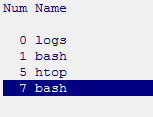
So instead I modded my screen to have a "taskbar" which sits at the bottom of screen and adds: