How To Diagnose And Fix Incorrect Post Comment Counts In WordPress
Updated: September 16th, 2012
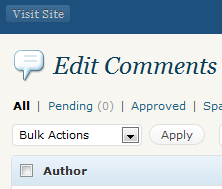
Introduction
If your WordPress comment counts got messed up, whether because of a plugin (I'm talking about you, DISQUS) or you messed with your database manually and did something wrong (yup, that's what I just did), fear not – I have a solution for you.
But first, a little background.
Comment Counts In WordPress
Here's how comment counts work in WP:
- Posts live in a table called wp_posts and each has an ID.
- Comments reside in a table called wp_comments, each referring to an ID in wp_posts.
- However, to make queries faster, the comment count is also cached in the wp_posts table, rather than getting calculated on every page load.
If this count ever gets out of sync with
…
[MySQL] Deleting/Updating Rows Common To 2 Tables – Speed And Slave Lag Considerations
Introduction
A question I recently saw on Stack Overflow titled Faster way to delete matching [database] rows? prompted me to organize my thoughts and observations on the subject and quickly jot them down here.
Here is the brief description of the task: say, you have 2 MySQL tables a and b. The tables contain the same type of data, for example log entries. Now you want to delete all or a subset of the entries in table a that exist in table b.
Solutions Suggested By Others
DELETE FROM a WHERE EXISTS (SELECT b.id FROM b WHERE b.id = a.id); |
