Updated: July 26th, 2010
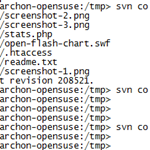 This is a quick recipe that I found pretty interesting and relatively unknown.
This is a quick recipe that I found pretty interesting and relatively unknown.
Everyone who uses SVN knows that most repositories are set up to allow viewing of their contents via a web browser. For example, here's the trunk of WP Plugins SVN: http://plugins.svn.wordpress.org/ and here is the current trunk version of a specific file, let's say http://plugins.svn.wordpress.org/stats/trunk/readme.txt.
The Problem
However, what if you wanted to view a specific revision of a file or directory in your browser?
Let's say I wanted revision 100,000 of http://plugins.svn.wordpress.org/stats/trunk/readme.txt
Normally, on a command line, you'd do something like
svn co http://plugins.svn.wordpress.org/stats/trunk/readme.txt stats cd stats; svn up -r100000 readme.txt |
or simply
Updated: October 6th, 2009
No matter what programming language you use, there comes a time when you need to search for a file somewhere on the file system. Here, I want to talk about accomplishing this task in Perl. There are many ways of doing so, most of them boring, but I want to discuss the fun and elegant way – using File::Find::Rule.
Let me briefly discuss some of the other methods first.
Limited
Using glob() (or <>, TODO verify) you can find files in a single directory, using only the limited shell wildcard support. For example,
1 |
my @files = glob("tmp*"); |
…
How To List Files Within tgz (tar.gz) Archives
This may not be very obvious but this is the command line to list files within a tar.gz archive on the fly:
1 |
tar -tzf file.tar.gz |
-t: lists files
-f: instructs tar to deal with the following filename (file.tar.gz)
-z: informs tar that the it's dealing with a gzip file (-j if it's bzip2)…
Quick Perl Snippet: Finding If A File Has A Media Extension Using Regex
Updated: May 1st, 2008
Sometimes in my line of work, I need to figure out if a url or filename point to a media file by checking for the file extension. If it's a url, however, it may be followed by various parameters. Not to overcomplicate things, I came up with the following Perl code:
1 2 3 4 5 6 7 8 9 10 |
#!/usr/bin/perl -w use strict; my $name = "some_file.flv"; # or http://example.com/file.mp4?foo=bar my $is_media_type = ($name =~ /\.(wmv|avi|flv|mov|mkv|mp..?|swf|ra.?|rm|as.|m4[av]|smi.?)\b/i); if($is_media_type){ print "media extension found\n"; } else{ print "not a media file\n"; } |
…
