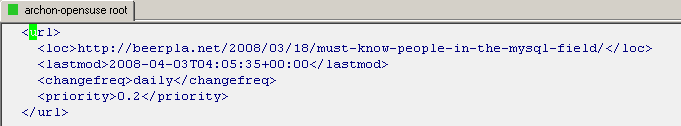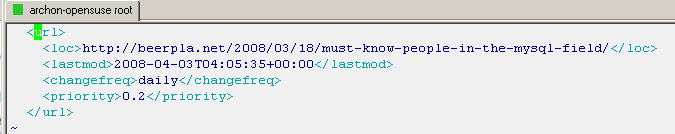Updated: July 8th, 2009
Today I was asked a question about defining custom extensions for vim syntax highlighting such that, for example, vim would know that example.lmx is actually of type xml and apply xml syntax highlighting to it. I know vim already automatically does it not just based on extension but by looking for certain strings inside the text, like <?xml but what if my file doesn't have such strings?
After digging around I found the solution. Add the following to ~/.vimrc (the vim configuration file):
1 2 3 |
syntax on filetype on au BufNewFile,BufRead *.lmx set filetype=xml |
After applying it, my .lmx file is highlighted:
Same principle works, for instance, for mysql dumps …
Read the rest of this article »