Updated: January 29th, 2010
 Today I found out something entirely new about framebusting and specifically clickjacking protection techniques.
Today I found out something entirely new about framebusting and specifically clickjacking protection techniques.
I was working with a site that was using frames. Suddenly, one of the frames (which was hosted on a domain that differed from the one it was embedded in) displayed the following message (in Firefox 3.5.4):
This content cannot be displayed in a frame To protect your security, the publisher of this content does not allow it to be displayed in a frame. Click here to open this content in a new window |
To protect your security, the publisher of this content does
not allow it to be displayed in a frame.
Click here to
…
Updated: June 24th, 2020
What Is This All About?
 If you, like me, love StackOverflow, SuperUser, ServerFault – the community programming/software/sysadmin Q&A sites built by Joel Spolsky and Jeff Atwood and you are an active member of these sites, you owe it to yourself to install this underappreciated and unadvertised greasemonkey script: StackOverflow – User Info Aggregate. I really think it should get more attention. All credit goes to Jon Erickson.
If you, like me, love StackOverflow, SuperUser, ServerFault – the community programming/software/sysadmin Q&A sites built by Joel Spolsky and Jeff Atwood and you are an active member of these sites, you owe it to yourself to install this underappreciated and unadvertised greasemonkey script: StackOverflow – User Info Aggregate. I really think it should get more attention. All credit goes to Jon Erickson.
(What? You've never heard of the sites mentioned above and you call yourself a programmer? Shame on you – go check them out immediately!)
Once you install the script, the top bar that normally shows only single site statistics, like so:
will turn into a multi-site bar, with all …
Impressions From The StackOverflow's DevDays Conference In San Francisco
 I just got back from the StackOverflow's DevDays conference in the rainy (at least today) San Francisco.
I just got back from the StackOverflow's DevDays conference in the rainy (at least today) San Francisco.
I was really glad to see Joel Spolsky, Jeff Atwood, and the whole StackOverflow team in person, as well as listen to great talks in the following topics:
9:00 – 9:50 Joel Spolsky Opening Keynote
9:50 – 10:45 Mark Harrison Python
11:00 – 11:55 Rory Blyth iPhone
11:55 – 12:25 Joel Spolsky Fogbugz
13:30 – 14:25 Scott Hanselman ASP.NET-MVC
14:25 – 14:45 Jeff Atwood Stack Overflow
14:45 – 15:40 Daniel Rocha Qt
16:10 – 17:05 James Yum Android
17:05 – 18:00 Yehuda Katz jQuery
My own favorite topics were in the following order of fun/usefulness level:
Updated: October 16th, 2009
 Today is my first day looking at Android development. My first encounter with the Android plugin for Eclipse has not been very smooth, to say the least. I am not sure if it's Android's or Eclipse's fault but I just wasted 2 hours on errors during the plugin installation and would like to pass on the time savings to you.
Today is my first day looking at Android development. My first encounter with the Android plugin for Eclipse has not been very smooth, to say the least. I am not sure if it's Android's or Eclipse's fault but I just wasted 2 hours on errors during the plugin installation and would like to pass on the time savings to you.
The plugin install page provides initial instructions and the location of the plugin to give Eclipse (https://dl-ssl.google.com/android/eclipse/). This is very standard stuff and I've installed many plugins exactly the same way. However, here's when problems started.
Problem #1: Error while loading manipulator
Eclipse just shows a cryptic Install failed box. Here are the highlights:
Updated: July 29th, 2021
Introduction
![]() Screen is awesome. Once you become comfortable navigating around it, you start using it ALL the time. No more dropped sessions, no having 10 Putty windows open at the same time, no more nohup.
Screen is awesome. Once you become comfortable navigating around it, you start using it ALL the time. No more dropped sessions, no having 10 Putty windows open at the same time, no more nohup.
However, with default screen settings I've always felt a bit lost and out of place, mostly because there was no "taskbar" with a bird's eye view of all windows. Pressing ctrl-a, " really does get annoying fast (that's the command that brings up the window selector – screenshot below).
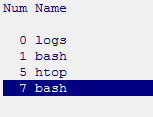
So instead I modded my screen to have a "taskbar" which sits at the bottom of screen and adds:
