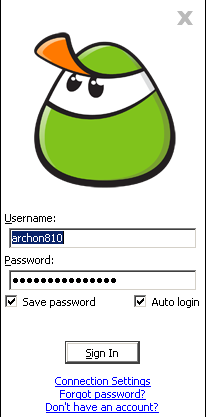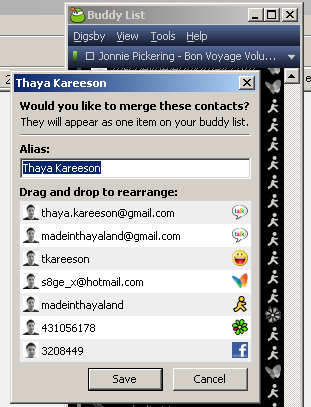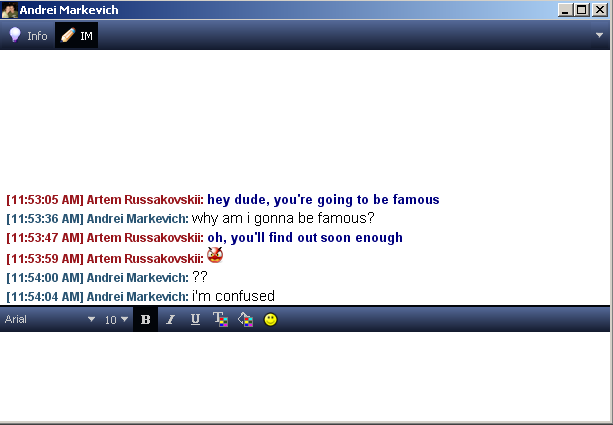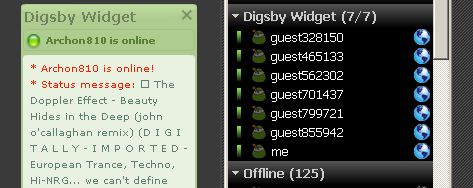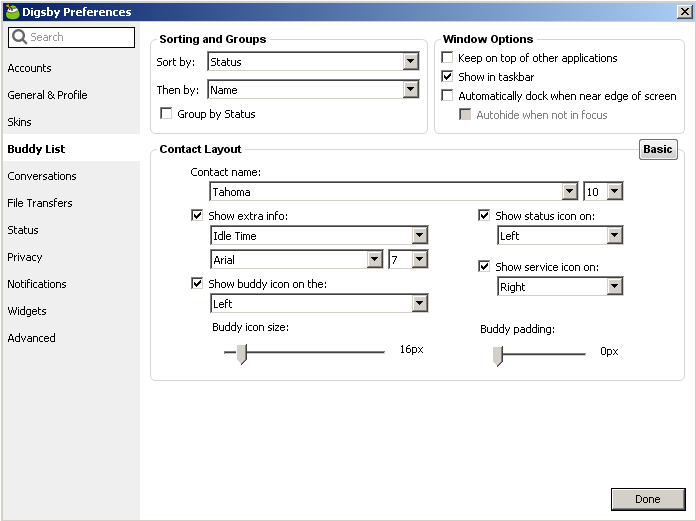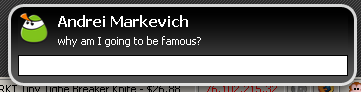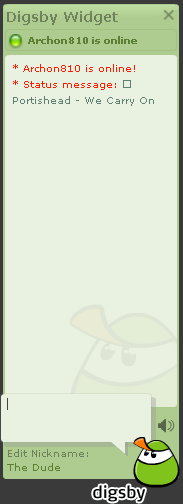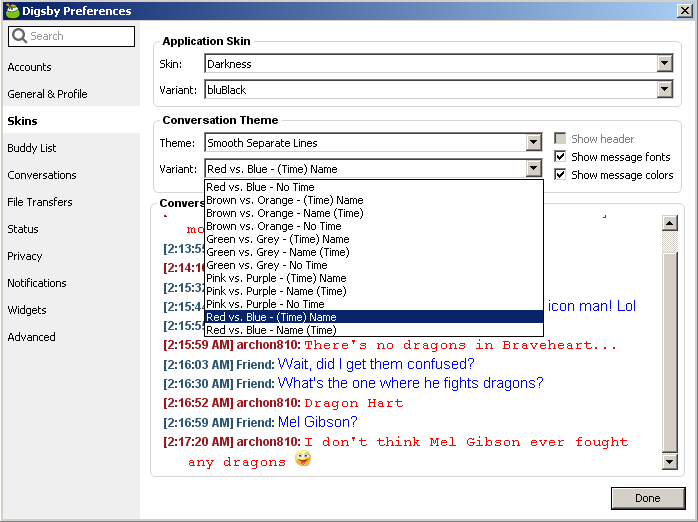Top 10 Reasons Why Digsby ROCKS
Updated: August 20th, 2009
If you haven't heard of Digsby yet, you have probably been living in some kind of a virtual cave or have no friends. Digsby is a multi-network instant messenger application, similar to Trillian, Pidgin (GAIM), or Miranda. I said 'similar', so what makes Digsy special? Reviews I read so far don't give the real reasons and don't dive into the features in depth. Instead, you get a standard load of marketing BS and in the end to you, the user, Digsby may end up being "yet another IM program." Some reviews describe certain features, but so far I haven't seen one that highlighted THE MAIN REASON why Digsby is different. And may I preface it with: finally somebody got a clue. I never before wanted to write about any other IM client, which already indicates that on the "this is the most awesome meter ever" meter, Digsby is floating somewhere at the top.
The main reason to use Digsby
1. Digsby saves all information, including IM names, groups, nicks, its own client settings, themes, etc (of course this excludes the password). If I'm logged in from two places, Digsby shows both away messages (at least in the widget). It just god damn works. Remember Trillian or Pidgin? You make 10 groups on your home PC, stick 50 people in each, then go to your laptop at work and nothing is the same as it is at home! Digsby to the rescue.
Notice how I'm logging into a Digsby account, which will be used to retrieve and sync all of my settings.
Other reasons (everyone on Digg loves top 10 lists, right?)
2. Digsby seems to have great fast developers really in touch with the community. Any time there is a problem, they push a message to all users that comes in a form of a Digsby announcement popup. They try to fix problems and usually do it fast. There are bugs here and there but they're nothing critical. If you tried Digsby a few months ago and didn't like it for some reason, I encourage you to give it another try – they really do develop fast. From revision numbers, it seems Digsby developers use SVN in the 15,000 revision number range (that sounds pretty active) – hooray! I can monitor how relatively active Digsby is by comparing this number from time to time. When was the last time Trillian released anything that wasn't a miniscule bug fix? Trillian Astra reminds me of Perl 6 (ha ha, programmer joke).
3. For the first time ever I feel comfortable combining the same people that have multiple IM accounts into one entity (and renaming them whatever I want). I don't really care what IM pops up on their side as long as it reaches the destination. I can also arrange the IM accounts for that person in the order of IM preference, so if AIM is on top and MSN is on the bottom, Digsby will show the AIM icon next to their name, and if they're not on AIM, then MSN. You get the point. I can always pick which account to send from and to at any point during the conversation.
Thaya, you're now popular (Sorry!). And a freak, with so many accounts. Do I give a crap which of his 7 accounts Thaya is logged into? That's right, I don't.
4. Digsby supports Facebook chat just as if it were AIM or MSN (except people sign on and off a lot more often and you can't delete them from the list). It also supports Facebook, twitter, and MySpace (ugh) mini-feed-like updates straight to my desktop. In fact, I get to actually see every Facebook update, which is not the case with the mini-feed (it filters way too much). Additionally, I can set my current status without logging into facebook.com.
5. The Digsby widget, yeah, check it out on the right. There's no need for you to be logged into anything to send me a message. And the cool part is that all visitors show up right in my list the moment they enter the site and disappear the moment they leave, so I know how many people are online at any given time. Feel free to try it out. I already had a few interesting discussions with visitors who are complete strangers and I'm loving it. You can even consider it a mini live tech support.
6. I LOVE how you can customize where and which icons show up in your IM list. Online status, IM network, and a mini buddy icon, left, right, any combination. Such a fine grained seemingly small feature but a very nice touch.
7. Reply box in IM popups. I just type my short answer in there if I don't want to bother popping the main chat window back up. Now if only there was a keyboard shortcut to activate that little box (who wants to mouse any more?)…
8. The first client where updating my Winamp status to all the networks actually works. Yes, others may have it too but so far everything I've tried was buggy. For example, Google talk updates once, and then forgets about it. Digsby never forgets.
9. Skin support with many customizations. http://digsbies.org/site/project/Skins is a good place to start.
10. New email notifications support for Gmail, Hotmail, Yahoo, AOL, IMAP, and POP3. The last 2 are of special interest.
Now my wishlist
Come on Digsby, you can do it!
- a Linux client. It's supposedly coming soon, but how soon? Windows is the only platform supported today.
- Edit: steve from digsby messaged me with this: MSN reconnect bug is fixed and will be pushed in the next update.
Reconnect doesn't always work when I get my network back or come back from sleep mode. Just make it work, Digsby. Especially bad is MSN, it just never wants to reconnect (but hey, that was my main complain with Trillian for the past 3 years). I see this a lot:
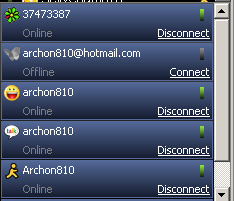
- RSS feed integration, similar to how Facebook integration works. I want to read planetmysql.org posts as soon as they get there.
- transparency. What's up with that? I want everyone to at least squint trying to read my messages behind my back. Ideally, a window would solidify when it gets focus and go transparent again when it loses it (put it all into settings, though, let me control it).
- I can't italicize, bold, etc a word or a selection. It just does it to all the text I'm typing. That should be common sense.
- Added 06/15/08: off the record mode + encrypted conversations would be really sweet.
- sometimes the contact list changes don't sync fast enough, so if I close Digsby and reopen it, they won't be there. I'd like to see a live save status, something that turns green once everything is synced.
minimize to tray. I can already close to tray, but I want to minimize to it too – hey, I'm used to it from AIM. Wanna fight about it?Fixed a long time ago.I'd like to have a setting to not show Digsby in the task bar, like Trillian.There’s a setting for this already that I missed, it’s under ‘Buddy List’, thanks steve from digsby.- It's not always obvious inside the chat window when a friend goes offline, for instance for AIM. It's also not always obvious if you're IMing someone who is not available (there should be a warning back in response to an IM).
- it's not clear if a person who IMed me is in my contact list. I'd like to know that, as well as which group they belong to.
- the close button that suddenly shows up on each tab when I hover is very annoying and sometimes I close IM windows by mistake.
So take Digsby out for a spin, I guarantee you'll like at least something about it.
In the meantime, if you found this article useful, feel free to buy me a cup of coffee below.