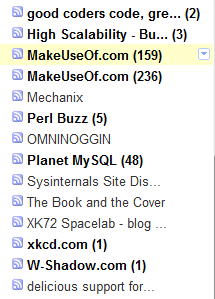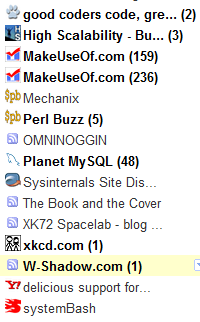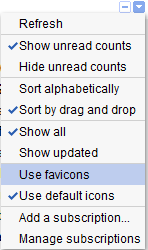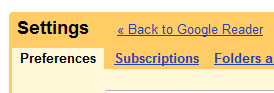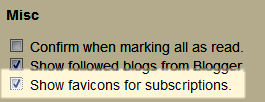Well, this one almost escaped my attention but I'm glad it didn't: the best online news reader – Google Reader – just enabled favicon support for each feed you subscribe to.
Well, this one almost escaped my attention but I'm glad it didn't: the best online news reader – Google Reader – just enabled favicon support for each feed you subscribe to.
Favicons are those 16×16 pixel tiny icons you see next to site urls in your browser and bookmarks. Not surprisingly, this was done as a 20% project, which is when Google developers get to work on anything they want, quite similarly to the monthly "haxo"s that Plaxo runs (that is where I work).
So now the previously boring subscriptions:
look like this:
Better, isn't it?
All you have to do to enable favicons is either click the down arrow next to Subscriptions and select "Use favicons":
or
Go to Settings and then check the "Show favicons for subscriptions" option:
In the meantime, if you found this article useful, feel free to buy me a cup of coffee below.