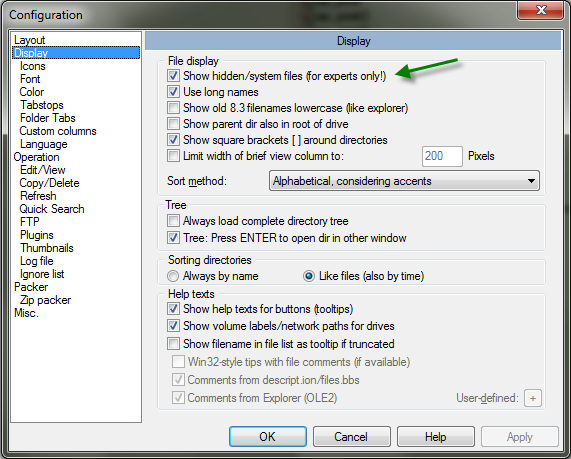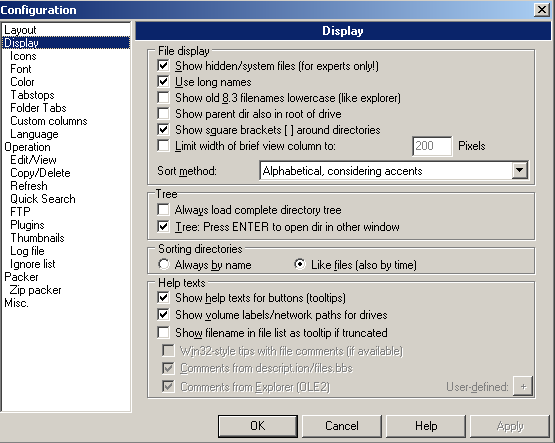How To Show Hidden/Invisible Files In Total Commander, Both Locally And On An FTP Server
 Today I have 2 tips for Total Commander users:
Today I have 2 tips for Total Commander users:
- how to display hidden local directories and files and
- how to display hidden FTP directories and files
Really, Total Commander should just control this setting in one place but, unfortunately, it is not the case.
I usually prefer when my file manager shows me everything I have, so that I can be more in control and see the hidden directories, such as .svn or $Recycle.Bin, and files, such as .bashrc or pagefile.sys.
How To Display Hidden Local Directories And Files
- go to Configuration -> Options… -> Display
- put a check next to the "Show hidden/system files (for experts only)"
How To Display Hidden FTP Directories And Files
This one is a …
How To Sort Folders The Same Way As Files In Total Commander
For the longest time I wanted to sort folders (aka directories) in Total Commander but it just wouldn’t. The sort rules only applied to files and I never took the time to figure it out. Well, I found the option now, which I want to share. I can finally see what movies, ahem, I mean presentations, I downloaded last.
The option is right there, in the middle, Sorting Directories. The default is Always by name. Change it to Like files (also by time) and you’re done.