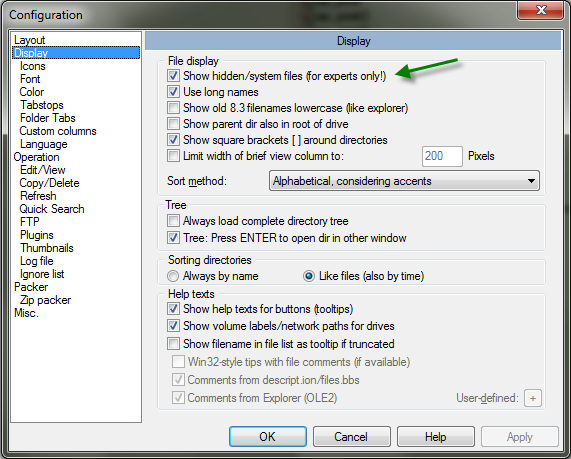How To Show Hidden/Invisible Files In Total Commander, Both Locally And On An FTP Server
 Today I have 2 tips for Total Commander users:
Today I have 2 tips for Total Commander users:
- how to display hidden local directories and files and
- how to display hidden FTP directories and files
Really, Total Commander should just control this setting in one place but, unfortunately, it is not the case.
I usually prefer when my file manager shows me everything I have, so that I can be more in control and see the hidden directories, such as .svn or $Recycle.Bin, and files, such as .bashrc or pagefile.sys.
How To Display Hidden Local Directories And Files
- go to Configuration -> Options… -> Display
- put a check next to the "Show hidden/system files (for experts only)"
How To Display Hidden FTP Directories And Files
This one is a bit trickier – you would think the same option as above controls this, and you would be wrong.
Furthermore, you would think that it's an option in the FTP manager (Ctrl-F), and you would be wrong again.
Here is how to do it:
- connect to the FTP server you need
- select Net -> FTP Show Hidden Files
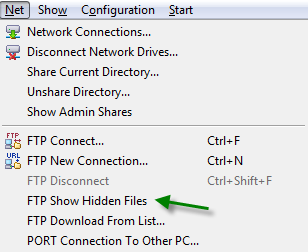
Weird choice for an option, isn't it?
Apparently, at least as of Total Commander 7.50a, this option persists while Total Commander is running but it is not saved when you restart it.
In the meantime, if you found this article useful, feel free to buy me a cup of coffee below.