Firefox Being Slow, Especially Switching Tabs, High CPU Load, Memory Problems? Are You Using Firecookie For Firebug?
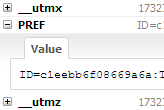 The Problem
The Problem
I use a lot of extensions. A LOT. They slow down my Firefox while giving something useful in return. Most of them are harmless and do not affect the speed too much but there are select few that are just CPU, memory, and performance hogs.
Until Firefox gets an extension manager that can show what the impact from each extension on time/CPU/memory is, one can resort to guessing, disabling, testing, and looking for clues to find these conniving little bastards.
Anyway, so where was I? Recently, my Firefox became increasingly unresponsive, especially when switching tabs. After some time, it was a pain to switch tabs altogether, so I had to resort to restarting the browser, only to find the same problem coming back again and again. Today, I finally got a clue – a bunch of such messages came on mentioning this unresponsive sript and prompting me to stop it:
Firecookie (0.8 at the time of this writing). Arrr!
Quickly, I googled the problem and sure enough – other people are suffering from the same problem.
Firecookie adds support for managing cookies directly from within Firebug and is quite handy. However, not handy enough to kill my browser on a daily basis, even with cookie handling turned off within Firebug itself.
The Result
I am pleased to report that after uninstalling Firecookie, my Firefox is noticeably faster switching tabs, does not hang, and does not use as much CPU. I do not know what the developer of Firecookie is going to do about it as he does not seem to be able to reproduce the issue. Until then, goodbye frustration and hello… whatever other extensions handle cookies.
In the meantime, if you found this article useful, feel free to buy me a cup of coffee below.
